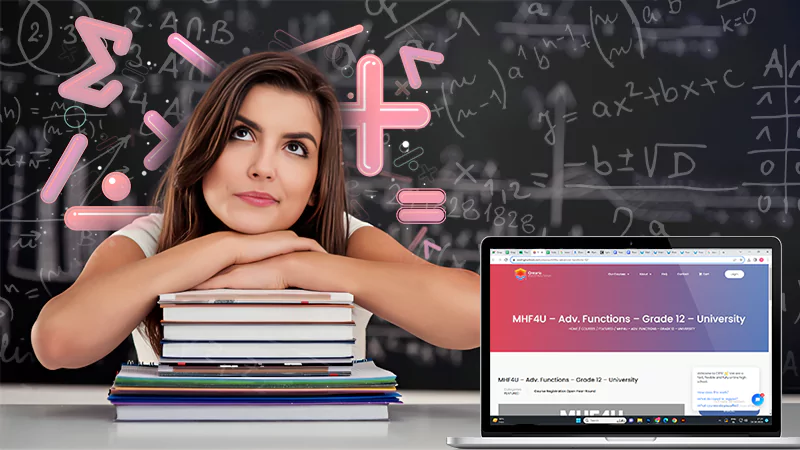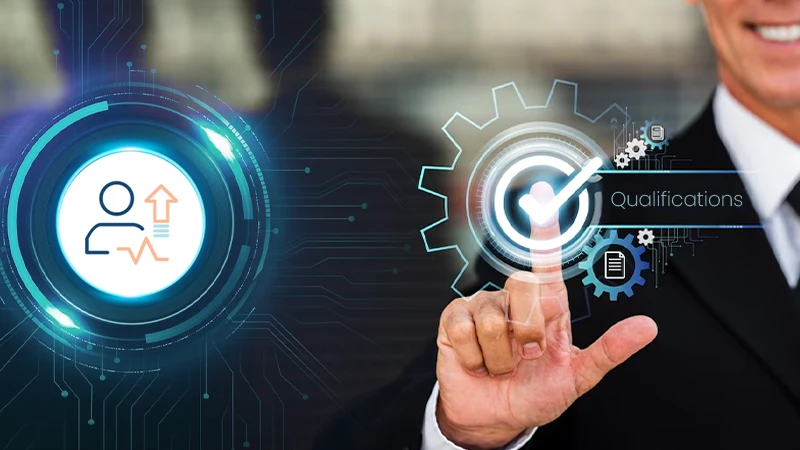Best Way to Learn AutoCAD in just 8 Hours: Beginner’s Guide 2023
AutoCAD is the most well-known CAD program in the world. It was originally produced by Autodesk in 1982. It is currently used for a variety of purposes, including architectural designs, layouts, and product manufacturing drawings. Due to this versatility, AutoCAD has become a de facto standard in several industries.
In this blog, you’ll learn how to choose the best way to Learn AutoCAD and how to select the best tutorial for yourself. But first, let’s look at some of AutoCAD’s advantages.
AutoCAD Advantages
Accurate and Error Reduction
AutoCAD operates on the premise of a dynamic engineering model. This model combines design and production drafting, allowing for revisions to any aspect of the design at any moment over the duration of the project.
This leads to a decrease in error rates and a decrease in the likelihood of making a mistake. Additionally, digitally created designs are always subject to revision and refinement.
Time & Money Savings
AutoCAD works quickly due to its unique and user-friendly interface and workflow, which saves the designer time. AutoCAD includes documentation capabilities that boost efficiency and assist designers and architects in streamlining their design and documentation workflows.
Additionally, it provides methods for modifying existing projects, hence minimizing the time required. It is a time and cost-effective tool that automates the designer’s work process, saving time and money and decreasing errors.
Data Transfer Made Simple
Using AutoCAD in Architecture Designing has simplified the process of sharing files with several persons at the same time. It’s not straightforward to work with large files and then transfer them without causing data loss.
However, this program has simplified the process of uploading and exchanging designed data with a large number of other designers.
Manufacturing database
AutoCAD enables the creation of manufacturing data such as component materials models, model dimensions and shape, as well as product and component drawings. This assists in the creation and management of a large database, which is a critical component of the manufacturing process.
Easier file import/export
AutoCAD includes features for importing and exporting files. AutoCAD enables users to import models from Inventor and does so relatively effortlessly and quickly. Additionally, AutoCAD offers a variety of extra tools and features that enhance the program’s efficiency.
Among them are the following: PDF support, compatibility with Autodesk 360, social media sharing, AutoCAD WS, and DWG Convert.
Additionally, AutoCAD provides PRESSPULL operations, which enables users to easily build surfaces, solids, and offset curves. These meshes are dynamic and easily manipulable. With AutoCAD’s 3D printing capabilities, designers can simply create tangible 3D frameworks for their designs.
- Also, Read This: How Can You Get Started with Adobe InDesign?
How to Self-Teach Yourself AutoCAD in Under 8 Hours?
The easiest method to begin studying AutoCAD on your own is to discover an online course or tutorial that fits your learning style and requirements. For instance, if you are primarily a visual learner, you may wish to begin with YouTube video tutorials or enroll in an online AutoCAD course that includes extensive video content.
If you like to learn through step-by-step instructions accompanied by photographs and screenshots, you might choose to begin with a beginner course that includes such materials. Fortunately, there are numerous AutoCAD learning materials available online.
Apart from that, below are some other pointers for self-learning AutoCAD:
- Locate blogs and lessons that are relevant to your sector of work. For instance, if you wish to learn how to utilize AutoCAD for mechanical workflows, seek out a blog or lesson that focuses only on this subject.
- Find activities that can assist you in memorizing numerous instructions through practice. This method of learning enhances your morale and self-esteem because with each practice you finish, you feel more accomplished.
- Begin by learning how to utilize two-dimensional drawing tools and then apply your knowledge to two-dimensional drawings. If you do not have any 2D drawings, simply conduct a Google search; numerous 2D drawings are available online.
- Once you’ve mastered 2D drawing tools, go on to 3D tools, which are largely identical to 2D tools, save for a few specialized tools.
- Practice, practice, and then some more practice. This notion holds true when it comes to developing new talents or mastering a software product such as AutoCAD.
Some Pointers for Choosing the Best Online AutoCAD Course
Select a Trainer Who Has Recent Industry Experience
Numerous academic AutoCAD courses are available at community colleges and technical schools worldwide. While some of these courses are excellent, the majority are taught by career educators who lack industry experience.
Certain instructors had not updated their abilities from years ago when AutoCAD looked very different from the latest versions accessible today.
For instance, if you check the course curriculum and notice items such as setting up drawing limitations and grids, this indicates that the teacher is teaching AutoCAD using antiquated approaches. Professionals haven’t employed such practices in years; therefore, you should look elsewhere to master the most recent versions of AutoCAD.
Select a Course That Will Get You Started Creating as Soon as Possible
Numerous AutoCAD books and online courses have a similar approach to software teaching. Each of these courses follows a similar procedure and begins by demonstrating all of AutoCAD’s settings and setup features.
The next move is on to commands, going over each one individually. This can result in extremely lengthy courses or massive volumes that appear to be beneficial at first but quickly lose students’ interest.
You cannot master anything as complex as AutoCAD by memorizing each command in isolation. There are really too many tools accessible to grasp everything simultaneously. A significantly superior way is to master the fundamentals required to begin a modest project and then immediately practice what you’ve learned.
- As you steadily acquire new tools and commands, you can apply your newfound knowledge to your current project. This way, you’ll understand why a command is utilized rather than simply how it’s used.
- Instead of simply studying each tool on a blank canvas, look for a course that allows you to produce anything, such as a long-term project.
Develop a Disciplined Approach to Learning AutoCAD
You must approach AutoCAD learning progressively. Avoid the temptation to learn only the things you believe you require. You may wish to create lifelike 3D renderings in AutoCAD, but without first mastering basic 2D approaches, you will quickly become frustrated.
Unless you have substantial familiarity with 2D CAD, it is far better to begin by learning the fundamentals of AutoCAD.
- What a new user requires is an organized course that begins with a fresh installation of AutoCAD and progresses at a proper speed.
- If you value your time, enroll in a structured course.
Salaries of AutoCAD Professionals in India:
- With less than 3 years of experience, an entry-level AutoCAD Designer can expect to earn an average total pay of Rs. 1, 26,520.
- A mid-career AutoCAD Designer with 4-9 years of experience earns an average of Rs. 2, 98,700 in total compensation.
- A senior AutoCAD Designer gets an average of Rs. 5, 02,300 in total compensation. AutoCAD designers with over 20 years of experience make an average salary of Rs. 543,200.
- The annual income average for an AutoCAD Designer is $3, 04,500.
Conclusion
Online education is gaining popularity and with reason. Online courses like AutoCAD 2021 Complete Beginners Course are the greatest way to learn anything like AutoCAD since they’re simple to use and allow you to study at your own speed.
Joining one of the main online training providers is an excellent way to study since it combines the benefits of YouTube learning with the added benefit of an organized approach and an instructor to assist you if necessary.
You can take the best AutoCAD course and become an expert in the software, but if you do not practice regularly, your skills will quickly deteriorate. If you’ve picked a course that requires you to complete a class project, you’ll already have something that demonstrates your knowledge. Once you’ve completed the course and are on your own, you should continue practicing.
Follow Us
Latest Post