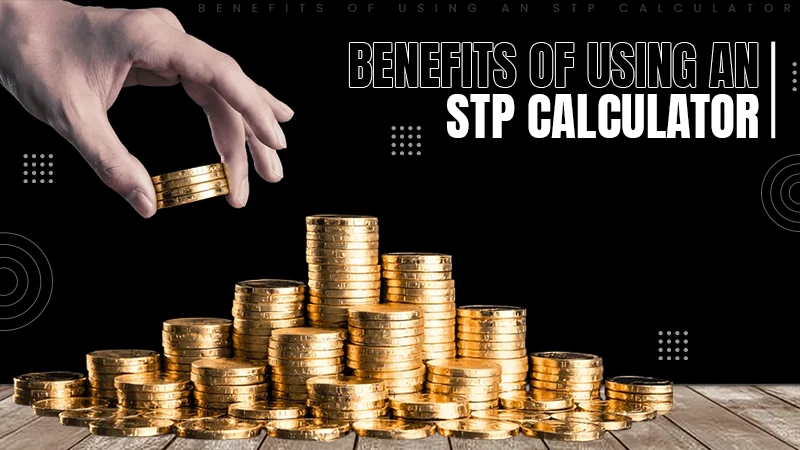How to Get into Someone’s Smartphone Remotely?
There are many tools and applications that claim to help you access a device remotely. However, most of them are harmful to install and may steal your data. Hence, it is crucial to find the right applications to get into someone’s smartphone and help you monitor them.
We did our research and found out that many applications can do it. Luckily, we found the most popular and trustable application that can do it remotely.
This article will tell you how you can use this application to track any smartphone without letting the person know. Before we go ahead, let us know how secure is phone monitoring and whether you can do it yourself or not.
Is Phone Monitoring Safe?
Phone monitoring includes getting access to someone’s device by verifying it. This process can be done by using a phone tracking application. Hence, it depends on the type of application that you are using to access someone’s phone. If you are using a trusted application like Spyine, then you won’t face any issues with the process.
You can visit Spyine’s site to learn more about the process. Additionally, this application is quite helpful in giving you location access to a device.
Here is everything you need to know about Spyine.
Spyine

As we mentioned earlier, Spyine is a phone monitoring application to access someone’s smartphone remotely. It is one of the most trusted applications, used by millions of users. This application does not ask you to root or jailbreak the device to get its access. Hence, it is the perfect solution for beginners to start monitoring the journey.
If you want to monitor an iPhone device, you can do it without touching the targeted device. However, you need to manually install an application on an Android device to monitor it.
Spyine is mentioned by some leading publishers several times. It includes big names like Forbes, TechTimes, AndroidAuthority, and CNET. Hence, you can trust this application to get into someone’s smartphone without letting them know.
Tip: Visit the website and check the demo version on its homepage. It shows you all the features without charging a single dollar.
Features of Spyine
Here are some of the most popular features that come with this application:

Location Tracker: This one is an exclusive feature to track the location of the verified device. From the above image, you can understand how it shows all the locations of the targeted device. Additionally, it updates the spot every time you refresh or sync mobile data.
SIM Tracker: The previous feature works with an active connection or GPS. However, this feature is an additional tool that allows you to track a device’s location by its SIM card.
Snapchat Spy: It helps you check the snaps of the targeted device remotely. You do not need any password or login credentials to use.
Stealth Mode: It helps you protect your identity from third parties. It means no one can catch you monitoring their device.
Whatsapp Spy: If you think that this feature helps you check WhatsApp messages, you are right. You can check all the conversations by clicking on this feature.
Call logs Viewer: This feature allows you to check the call logs of a device. It includes call stats- duration, frequency, sent or received status, favorite contacts, and much more. With the latest update, you can record the calls of the device whenever you want.
Easy Steps to Get into Someone’s Smartphone Remotely
Let’s get to the point. Here are the steps that will help you access someone’s smartphone application without touching their phone.
Step1: Register on Spyine
The first step is to visit the website and create a free account there. The process is simple as you need to enter your name and enter to create a password for your account. It may ask you to verify the email to improve the security of your account. Follow the instructions and activate your account for the next steps.
Note: It is a paid application and requires you to subscribe to a paid membership.
Step2: Verify The Device
The next step is a bit tricky and involves a different process for Android and iPhone devices. Hence, we will cover them differently to help you understand them better.
Android: If you want to monitor an Android device, you need to install a targeted device setup. You can find that setup on the installation guide in the second step. Once you install that setup, hide it from the menu and leave the phone as it was.
iPhone: If it is an iPhone iPad, you need to sync the iCloud account with your online account. You can enter the credentials, and it will verify the device without even touching it. That is the best part of this process.
In both scenarios, it will take some time to verify and sync the device with your account. Hence, you can wait and try after some time.
Step3: Access it Remotely

All the hard work is done now. Login back to your account and head to the dashboard. You will find different options, as seen in the above picture. Click on any of them, and it will show all the data from that part of the application.
For example- If you click on WhatsApp, it will show the WhatsApp conversations of the device. Similarly, you can click on the location tracker to check the live location of that device.
Final Words
Monitoring a phone does not need to be a complicated process. You can still do it without messing with the security of the device. Anyone who knows about jailbreak or root can understand why it is not the right solution. However, the above method does not require you to root the device to use it.
Additionally, it has multiple features that help you get data from any device- whenever you want. We recommend you try Spyine for the job, which will help you with the latest solutions.
Follow Us
Latest Post