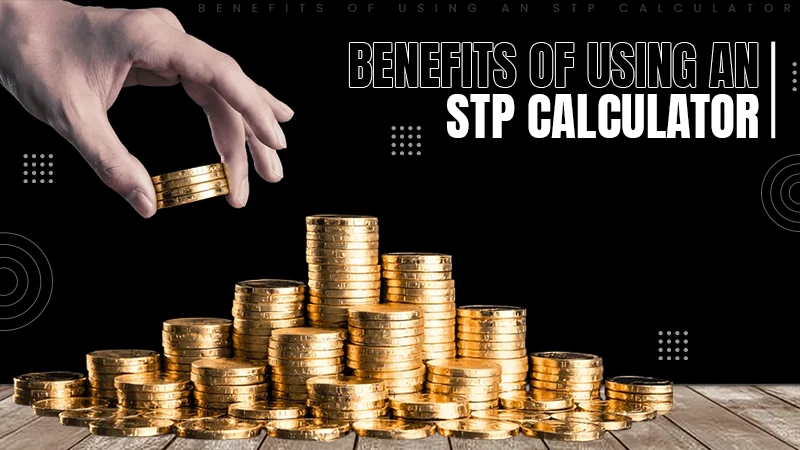How To Have A Fantastic Data Recovery With Minimal Spending
Data is the one of the most important/significant commodities in this day and age, and no one likes to lose their data. Ask anyone who experienced a data loss about their experience; they’ll tell you it was terrible for them. It can be a stressful experience when you lose your data due to various failures.
Most businesses today store their data on hard drives or using cloud backup. Or they might save their data routinely on a backup external drive. While there are many solutions available for data backups and some tools available online, it makes the data recovery pretty easy in the event of a driver failure or complete crash.
It will cost significantly to a business if they lose their invaluable data and risk their business in the eyes of the clients or customers. Fortunately, there are many software available to recover the data of a drive or disk without any trouble.
And the best recovery software available on the market is the EaseUS Data Recovery Software. It is the best chance you have to recover the data from the windows, desktops, laptops, or other compatible devices that can be connected to the PC.
EaseUS Data Recovery Software
It is a multipurpose data recovery software designed for different scenarios that occurred in the system. EaseUS has a solution for all kinds of issues, be it photos, videos, documents, or other types of files. The free version of the tool will be able to recover all those types of items from different data loss scenarios.
Lost Data – If you’ve performed permanent deletion using the Shift+del or emptying the Recycle Bin, then there is no coming back from there. Fortunately, EaseUS data recovery Software Got you Covered in such data loss scenarios.
Partition Recovery – If a partition gets lost, deleted, or inaccessible, it is important to recover from it. The tool will help you recover data from the partition with minimal efforts.
The free version of the tool is capable of much more than what is listed here.
Let’s look at how you can download, install, and use EaseUS Software on your computer.
Download and Installation
Well, first, you need to download the recovery software from the official website. Follow the link, and you will see this page on the browser.
- Now, click on the ‘Free Download’ button to download the .exe file to your computer.
- Double click on the downloaded file
- You will now see this screen on the computer, where you will need to click on the ‘Install Now’ button.
- The installer will start the installation process and show a finish screen upon the completion of installation, click on the Start Now button.
This way, you can download and install the software. How to Use EaseUS Data Recovery Tool
Once you’ve opened the tool, you will see the interface as shown in the image.
- Hover over a drive and scan option will appear, click on it, and the tool will start working to find the deleted files on the system.
- You can now browse for the files, select them, and then click on the Recover button to recover them.
- Now, browse for the folder you want to save the recovered files.
- You will be shown on this screen once the files are recovered.
Now that you have recovered the files on the computer click on the Cross symbol to close the software.
Of note, for pics and some other types of files, this tool offers a preview function.
Also, it enables pic and video repair if they are damaged during the lost process, which makes it a powever photo recovery software.
Besides, this free tool gives you access to recover up to 2GB of data for free. And if you want to recover more data than 2GB, you would need to go premium to recover more.
Follow Us
Latest Post