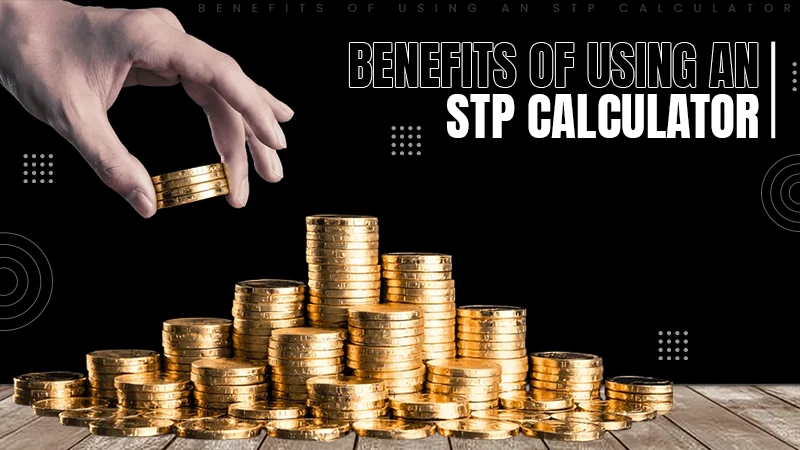Simple Steps to Create a Facebook Account on PC, Android, and iOS
Facebook needs no introduction as it is one of the most popular social networking sites. Facebook has so many features to communicate and share your thoughts with your friends and family and also connect with the world.
How to Use Facebook Account and What are the Key Features?
- Set a Timeline:
When you open a Facebook account for the first time, you have to organize your timeline with your personal information like name, picture, address, like or dislike, relationship and much more.
- Connect with Friends:
With these features, you can not only connect with your friends and family but also connect with the world. Here is the tool which will help you in connecting with people.
- Facebook Friend Finder:
Facebook has unique features when you logged in your account in your phone Facebook sync your phone contacts and email contacts and find who is using Facebook from your contact list.
- People you may Know:
In this feature, you will always get suggestions and FB will always show you some names with pictures you know or your friends know.
- Search Box:
If you know someone and want to connect with, Search his or her name on the search box and get connected with your friends.
- Share Your Thoughts:
At this place, you can share anything that is on your mind and your friends can respond to your thoughts.
- Share your Pictures and Videos:
You can not only share your ideas but also you can share your pictures and videos. With your picture, you can share your location, moods, and many more.
- Communicate with Friends:
With Facebook, you can communicate with your friends, family, or world through Message, Voice Call, and Video Call.
- Create or join groups:
You can create or join groups to share and communicate with some specific friends.
- Live Stream:
In this feature, you can go live on your timeline and your friends can see you and communicate through commenting or conferencing.
- Promote your Brand or Business:
In the present time, Facebook is one of the highest used sites or applications. So Facebook offers you a platform to grow your business or brand.
How to Create a Facebook Account?
- If you are new to Facebook or you haven’t created a Facebook account, let’s start with the simple guide:
For PC:
- Open a browser on your PC or Laptop, type “Facebook.com” and click on “Create New Account”.
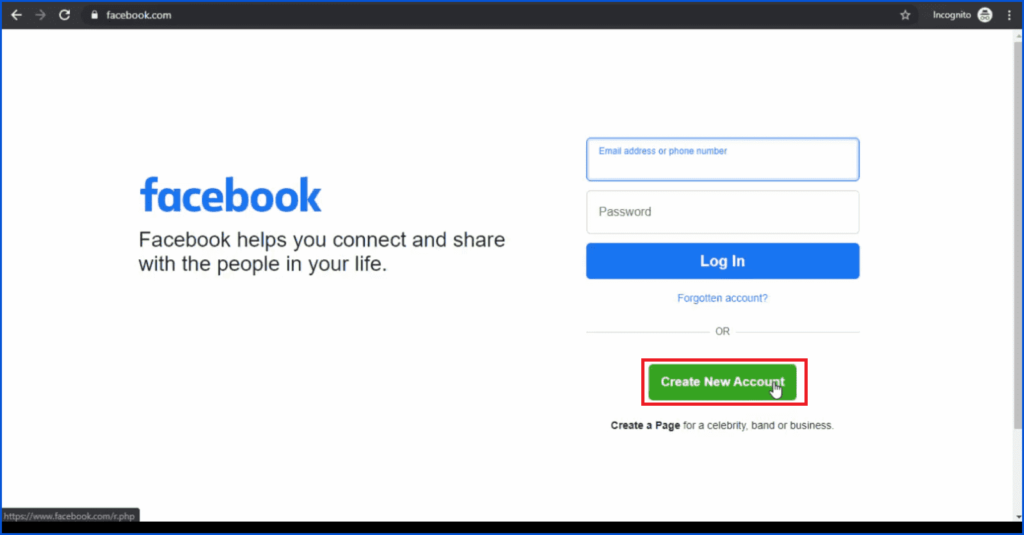
- On the login page, enter your personal details like “First Name, Email ID or Phone Number, Password, Date of Birth, and Gender” and thereafter, click on “Sign Up”.
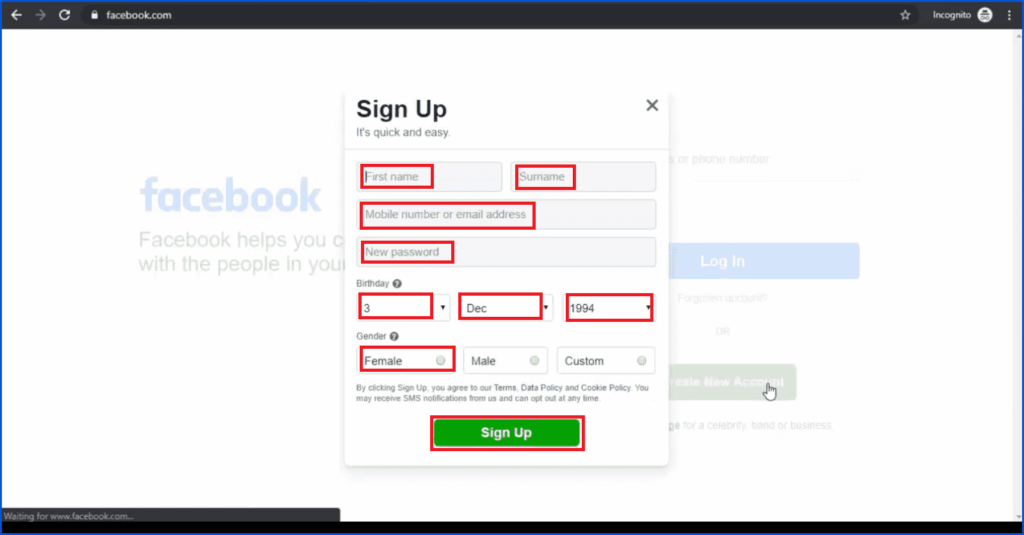
- You will receive a “Code” on your email ID. So open your email ID and ‘Copy’ the code.
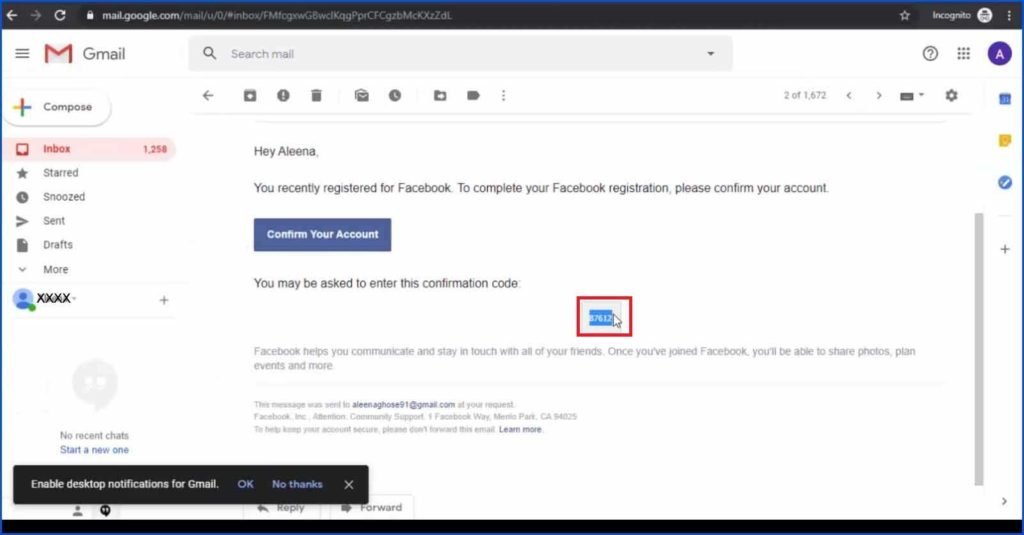
- Now paste the “Code” in the given space which you have copied and click on “Continue”.
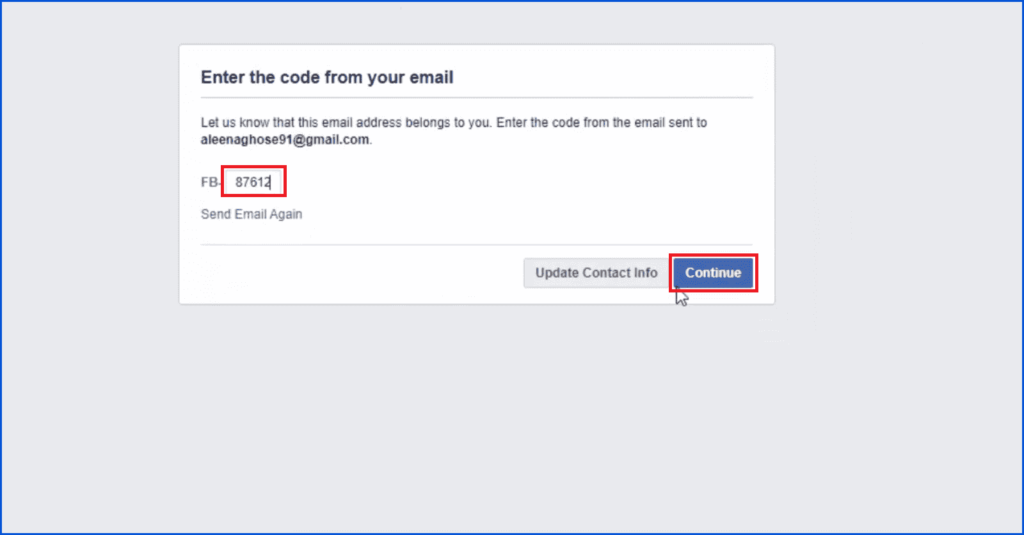
- Select a ‘Profile pic” of yours.
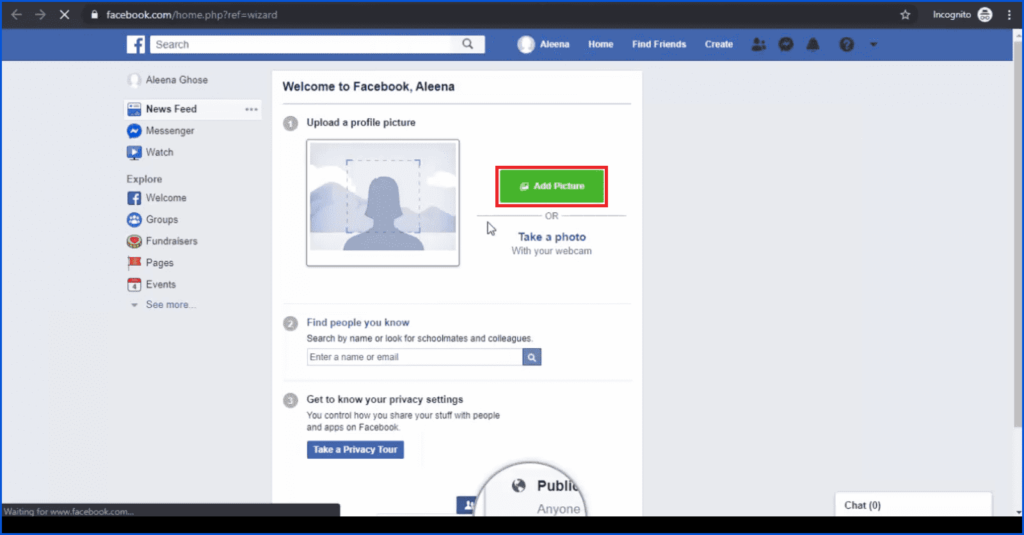
- Now go to the “Profile section” and post the personal information that you want to share with your friends and family.
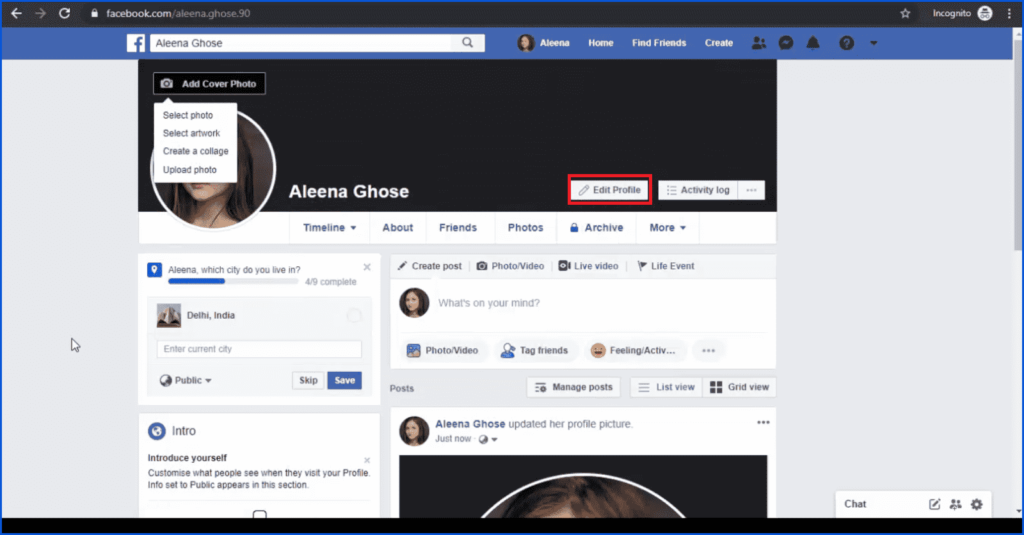
For Android and iOS:
- If you haven’t installed the Facebook App, Go to the “Play Store or Apple Store”, “search” for Facebook and click “Install”.

- After the Installation “open” the Facebook App.
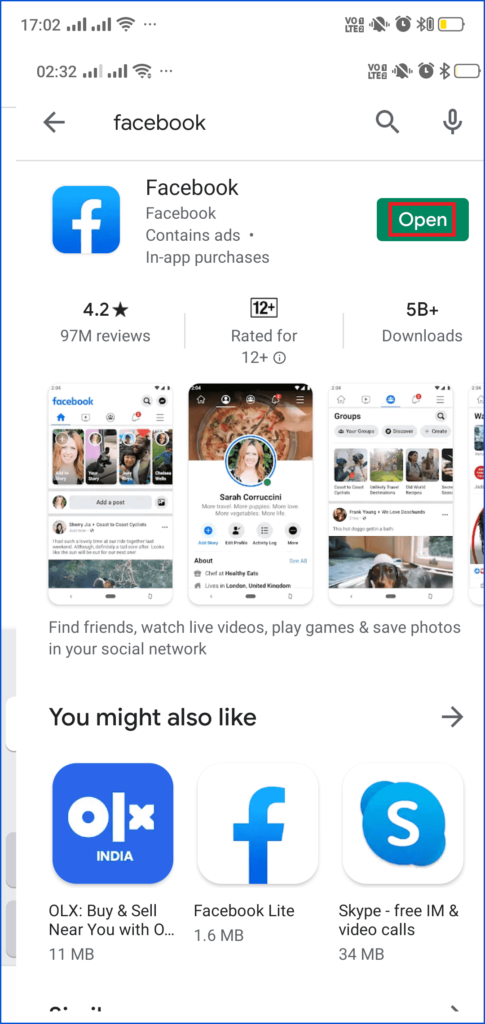
- Click on the “Create New Facebook Account” and then hit “next” to join the Facebook community.

- Now “select” your Email ID(this is optional) if you are using multiple email IDs on your phone. Or you can also select the “None of the Above” to add another email id.

- Now enter your “Name” and click “Next”.

Choose your “Date of Birth” from the options and hit “Next”.
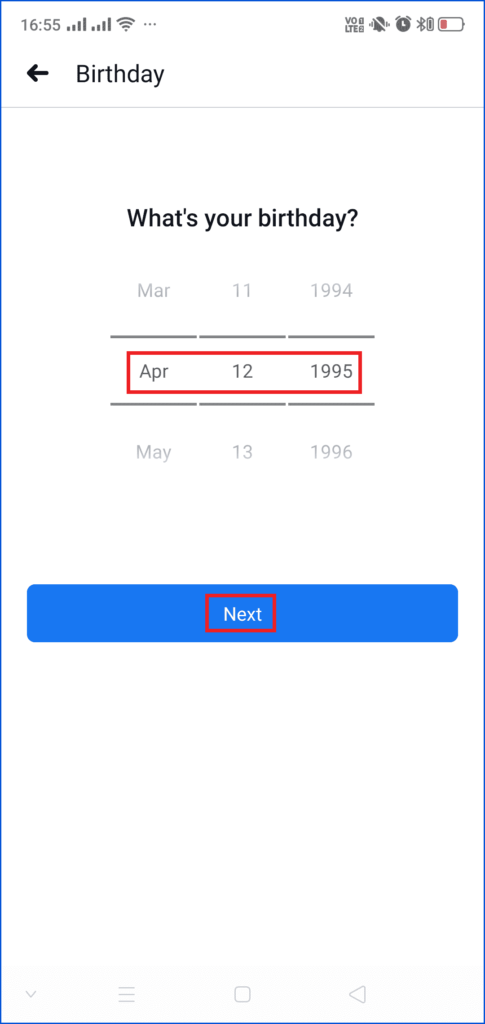
- Choose your “Gender” and click “Next”.

- Now Click on “Sign Up with Email Address” Or you can also “add” your Phone Number.
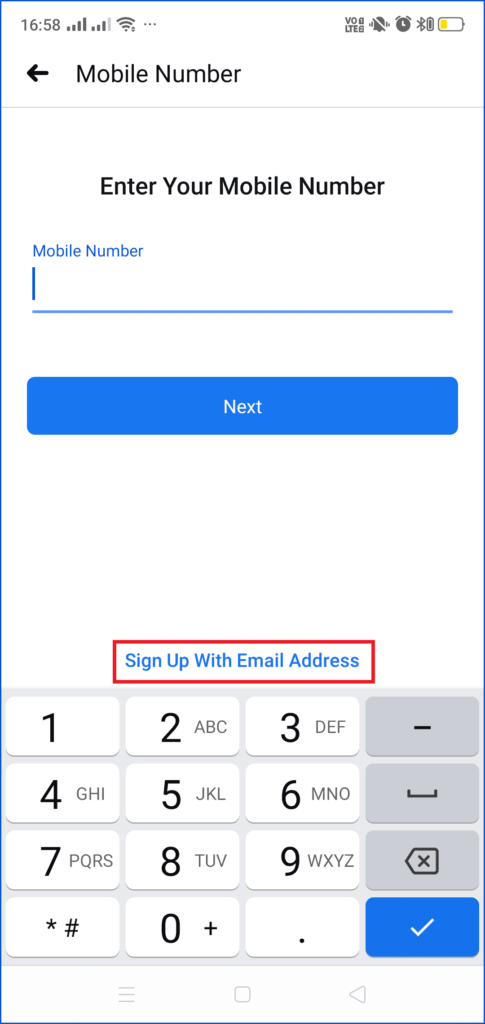
- Once again you will be required to “select your Email ID”. type in the Email ID and press ‘Next’.
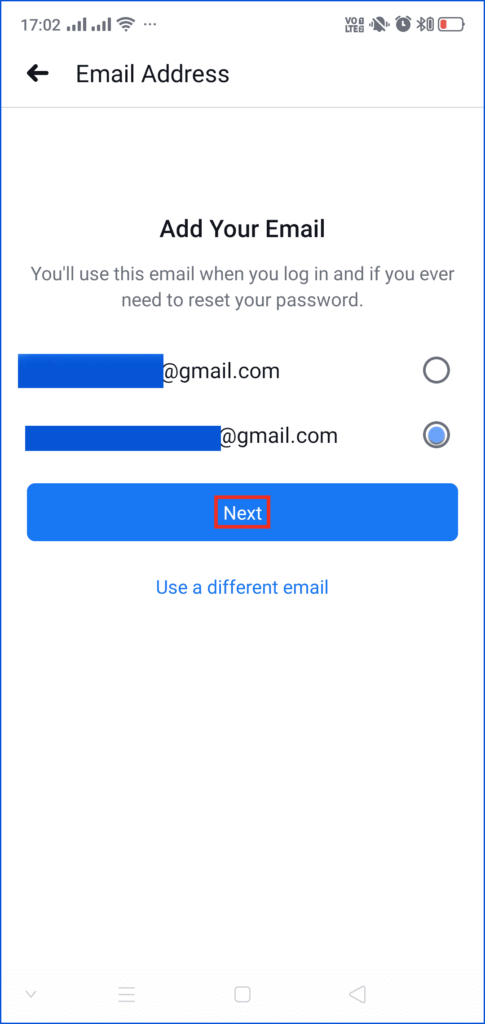
- Now “Enter a Strong Password” which you can remember in your mind and click “Next”.
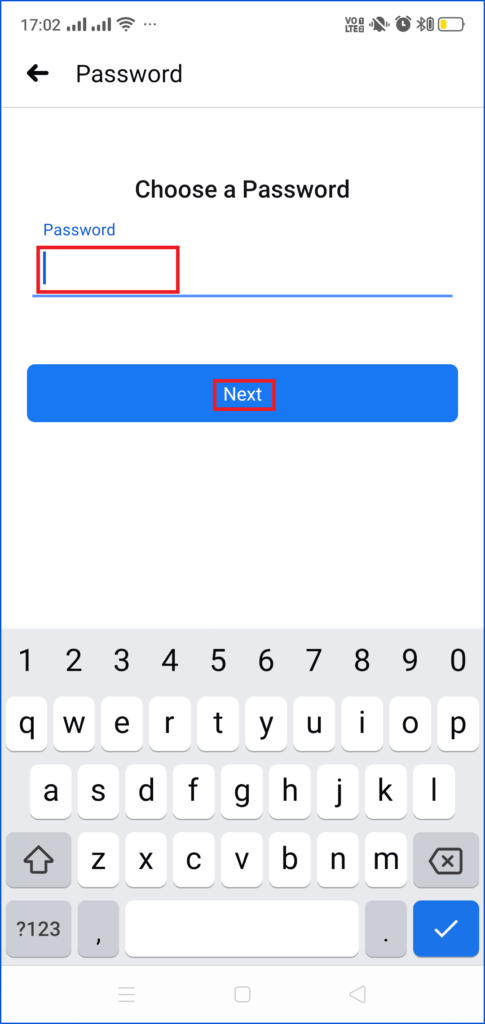
- Accept the Term and Condition of Facebook by clicking on “Sign Up”.

- Add up to 5 Friends or you can also “Skip” this.
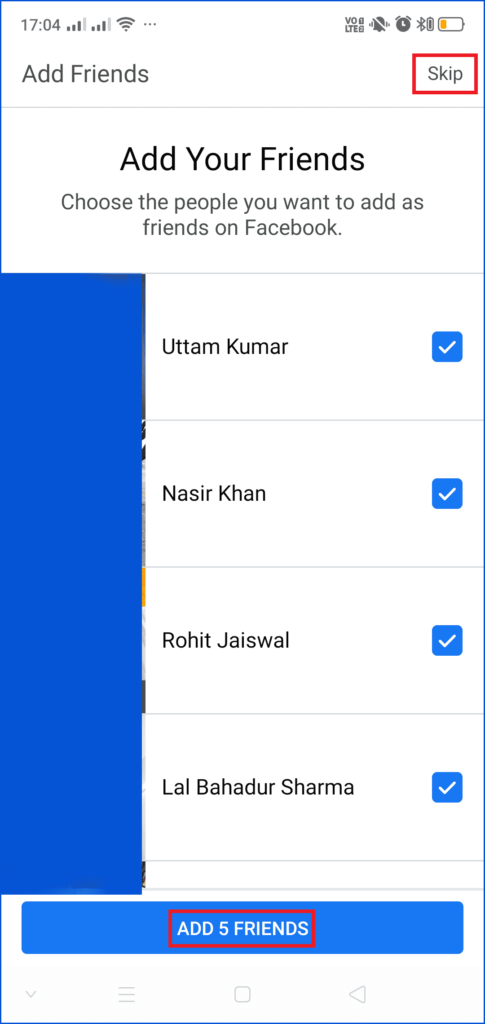
- Click on “Profile” Icon in order to update your profile information.
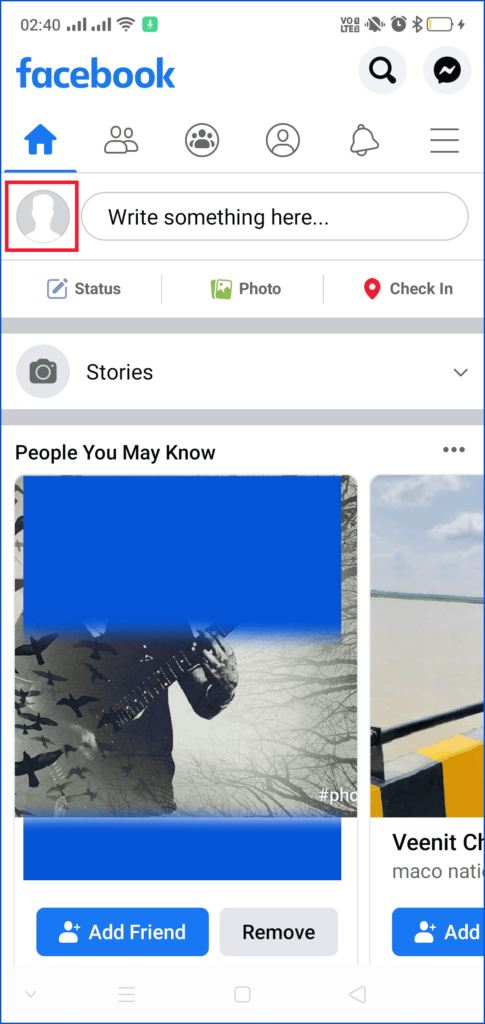
Now your Facebook account is ready to use. You can share and communicate with your friends and family.
Follow Us
Latest Post