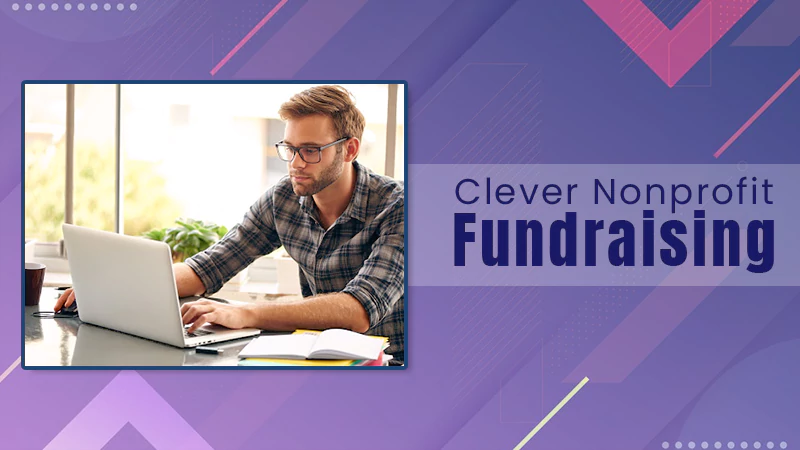How to Start a Professional GST Practice
GST stands for “Goods and Services Tax.” Implemented in the year 2017 to bracket taxes across the country under one tax name, it is now very prominent that one should have themselves registered under GST requirements to do any sort of business. One should know that only a professional can provide compliance to an individual or a business.
For a person to be eligible to provide compliance, they must have themselves registered under the GST portal and GST Network (GSTN). Given the importance of handling your accounting with regards to Goods and Services Tax and mandatory registration, let’s look into how one can start their professional GST practice. s20 offers a GST course in Ahmedabad. So, if this is something that interests you, then search Super 20 Training.
It is a no-brainer that a person who understands the legal and financial workings can only be a GST practitioner. There are certain qualifications that one must possess to be eligible to be a practitioner.
- Advocate
- Chartered Accountant, Cost Accountant, or a company secretary holding a certificate of practice (COP).
- Graduate or Post Graduate in Commerce/ Law/ Banking/ Business Administration from an Indian or recognized foreign university.
- A retired officer from the Commercial Tax department of any state government or the Central Board of Indirect Taxes and Customs for at least two years.
- Tax return preparer or Sales Tax practitioner with experience of five years.
Aside from these requirements, other basic requirements include being an Indian citizen, being of sound mind, not being adjudged insolvent, and not having been convicted of an offense punishable by two or more years in prison.
Now with all that being cleared, let’s look at the steps of registering as a GST practitioner.
Step 1: Go to the GST official website. (www.gst.gov.in)
Step 2: Click on “Services” followed by “Registration”. Select the option of “New Registration”.
Step 3: Under “New Registration”.
- Select “GST Practitioner” under the “I am a” dropdown list.
- Then select the state and district from the lockdown.
- Enter your personal details such as name, PAN, email address, and mobile number.
- Enter the captcha code.
- Click on “proceed”.
You will then be directed to an OTP verification page.
Step 4: Please enter the two different OTPs you are given for your registered mobile number and email address. Click on “Proceed”.
Step 5: You will get a Temporary Reference Number (TRN). Click on the “Proceed” button.
Step 6: Enter the generated TRN and clear the captcha process. Click on “Proceed”.
Step 7: Carefully type out the OTP received on your registered mobile number and click on “Proceed.”
Step 8: Enter all the relevant details in this given section and upload the said documents in either.pdf or.jpg format. Click on “Submit” on the verification page.
Details of Applicants
- Type in your date of birth and enter your first, middle, and last names.
- Choose your gender, other requested information, and a JPEG photograph. Make sure the file size is less than 100 KB (Kilobytes).
- Once all the asked details are entered and your photograph is uploaded, click on the “Save and Continue” button to move on to the next section.
Also Read: Which Type of Accounting Service Do You Need?
Professional Details
- Enter your address with its respective Pincode. The relevant state and district will be auto-filled from Part A of the form.
- Click on the appropriate address proof given in the drop-down menu.
- Upload the proof of professional address in JPEG or PDF form with a file size of no more than 1 MB (megabytes).
- Once you have submitted all the details and uploaded the documents, click on “Save & Continue” to go to the final section.
Verification Page
- Select the checkbox with the verification statement and enter the place.
- Make sure you submit the application using a Digital Signature Certificate, Electronic Verification Code, or e-Signature. For e-signature, make sure you update your Aadhaar number in the applicants’ details section.
There are two ways the application can be submitted:
- Digital Signature Certificate (DSC): Submit the application using the DSC token. Note that you should have emSinger (from e-Mudra) installed on your computer and the DSC is registered in your computer.
- Electronic Verification Code and e-signature – You will receive 2 OTP’s, one on the Aadhaar-linked mobile number and the other on the e-mail ID. Enter the OTPs and submit the application.
Make sure a “success” pop-up message is displayed after you have submitted the application. You will also receive an acknowledgment on your registered mail ID under 15 minutes from the time of successful submission of the application. With that, you have completed your process of registering as a GST practitioner.
Conclusion
It is very important to note that for you to be a credible practitioner, you should have sound knowledge or an abundance of experience in your hands. One good way of achieving both is by making sure you check out offers of s20 from Ahmedabad that provide the practice facility to learn the GST course. It may be a cliche to say here that nothing is easy but given the weight of responsibility this post offers, the weight is necessary and fruitful. All the best
Follow Us
Latest Post