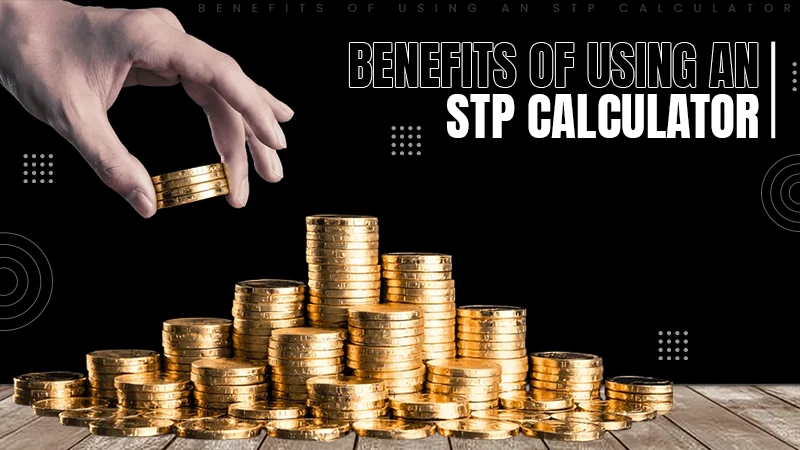Whatsapp Business Account- Everything You Need to Know
Whatsapp Messenger or Simply Whatsapp is one of the top-rated messaging applications until now. This is a USA based Freeware, VOIP(Voice over Internet Protocol) and cross-platform messaging application were owned by Facebook. Due to the popularity of this service and it’s ultimate features people are loved to use this application. Only Whatsapp has 2 billion monthly active users all over the world.
So due to its high-level engagement, Whatsapp has introduced itself as a business-focused application. The Whatsapp Bussiness application is available only in the android device. This application is similar to the normal Whatsapp, but this application offers a large number of features that are not available in normal WhatsApp. Those features are capable to boost your business by connecting the customers.
Use Whatsapp Business For:
- WhatsApp Business Messaging:
WhatsApp Business Messaging is designed to easily communicate with your customers. This will also very useful when you are unavailable on Whatsapp.
- WhatsApp Business Broadcasts:
WhatsApp Business Broadcasts is similar to WhatsApp Group chats, in the same way, you can quickly communicate with many people at the same time.
- WhatsApp Business Automation:
WhatsApp Business Automation is designed to quickly reply to your customer by the Automated messages.
- WhatsApp Business CRM:
WhatsApp Business CRM is designed to maintain your business workflow. In this feature, you can create customer profiles, save media and messages and do many more things.
How to Create a Whatsapp Bussiness Profile?
Let’s take a look at the Guide on How to Create a WhatsApp Bussiness Profile:
- First Visit the “Google Play Store” and search for “Whatsapp Bussiness”.
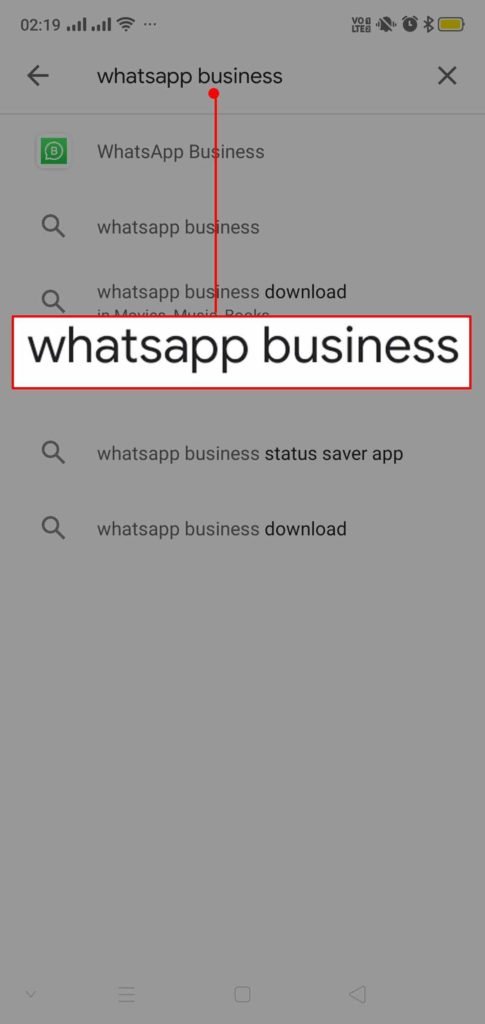
- Now “Install” the Whatsapp Bussiness App.
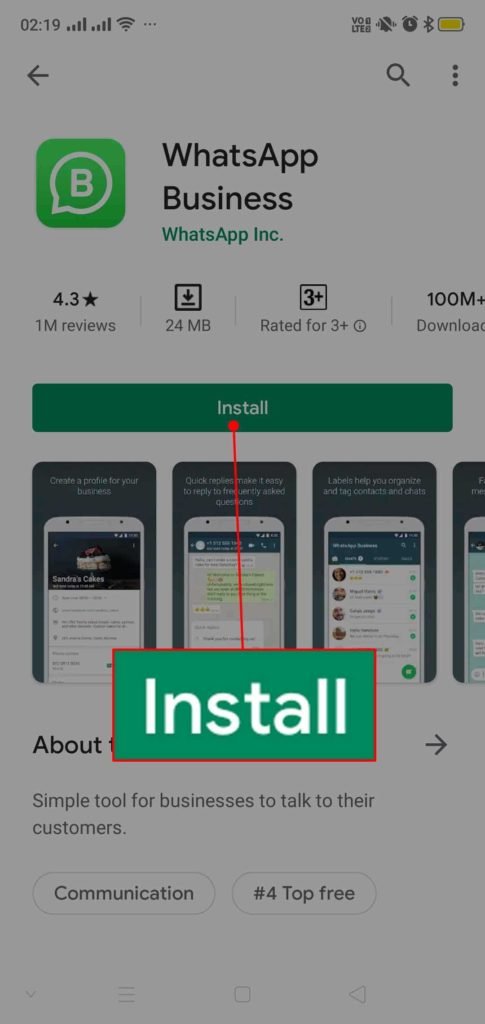
- Open the “Whatsapp Bussiness App” and click on “Agree and Continue”.

- Enter your “Business Phone Number” and click “Next”.

- Now wait for a few seconds to get a code or you will be automatically verified if the phone number is active on the same phone.
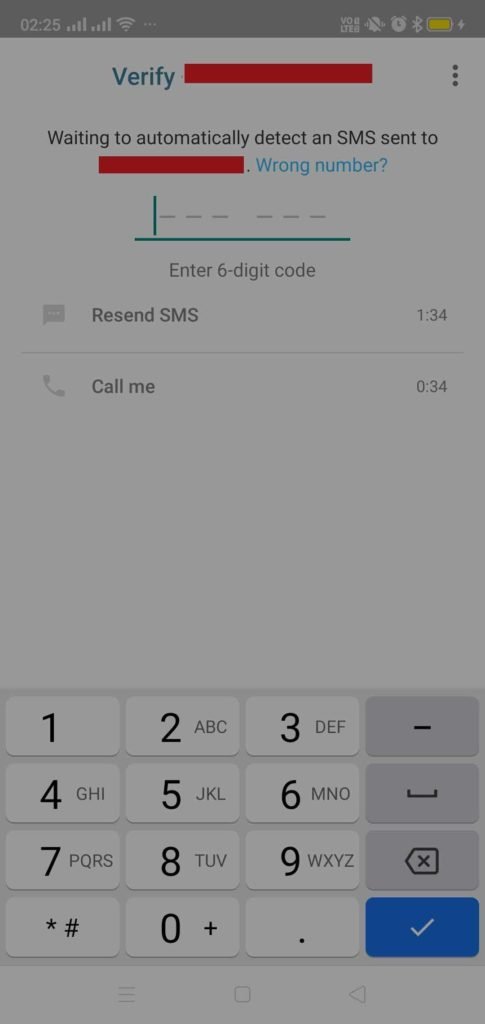
- Add a “Profile picture” of your Business, enter your “Bussiness Name”, choose a “category” which suits your business. If you want to add more about your business click on “Show More Options”.
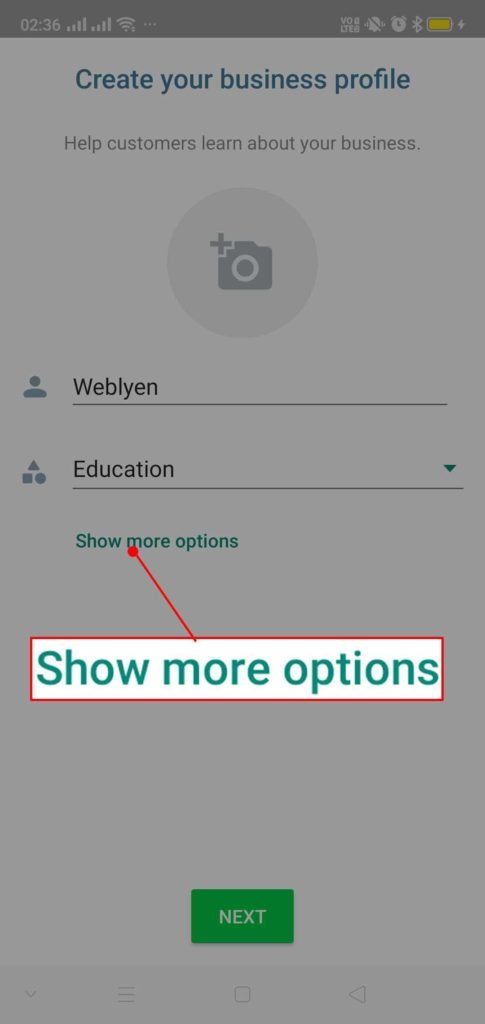
- Enter a “Description” that describes your business, Enter your “Business Address” and after that click “Next”.

Now you have created a Whatsapp Business profile and you can use this account for your business.
How to Setup a Whatsapp Bussiness Account for Automate?
Let’s take a look at the guide of Setting up a WhatsApp Business Account:
- Open the Whatsapp >Go to the “Settings”> select the “Business Setting” option.
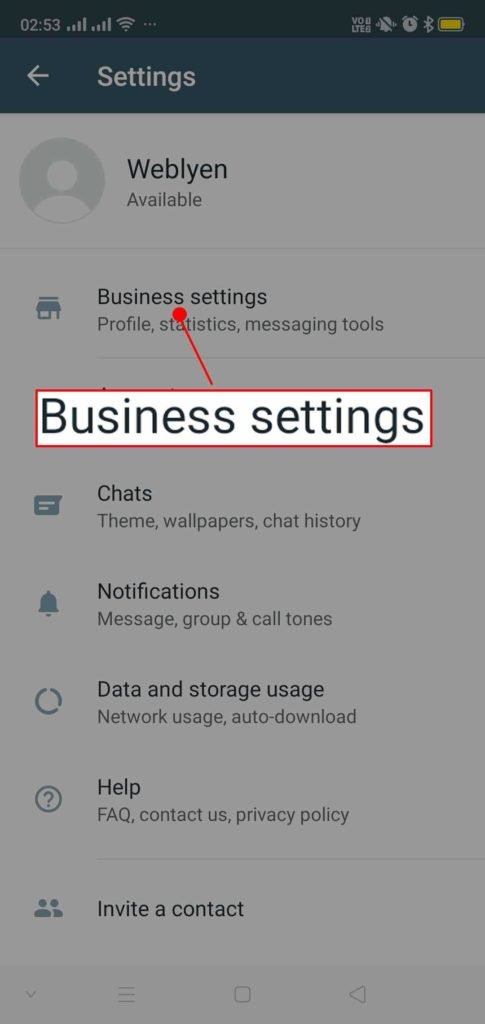
- There are three Messaging tools available in this setting.

- Away Message: You can write an away message and save it. It will help you when you will be offline or not available to reply to your customer.
- Greeting Message: This setting will help you to reply to your customer who first time messaged you or your old customer messaged you after 14 days.
- Quick Replies: This is for just a keyboard shortcut to help you in a quick reply to your customer.
Overall the Whatsapp Business Account is an excellent application for a business in that country Whatsapp is the most used application.
Read this also: How to Use Two WhatsApp Accounts in a Single Phone?
Follow Us
Latest Post