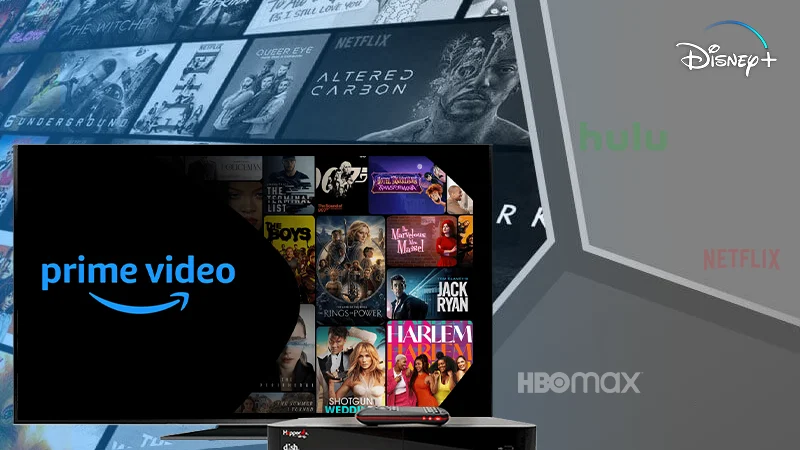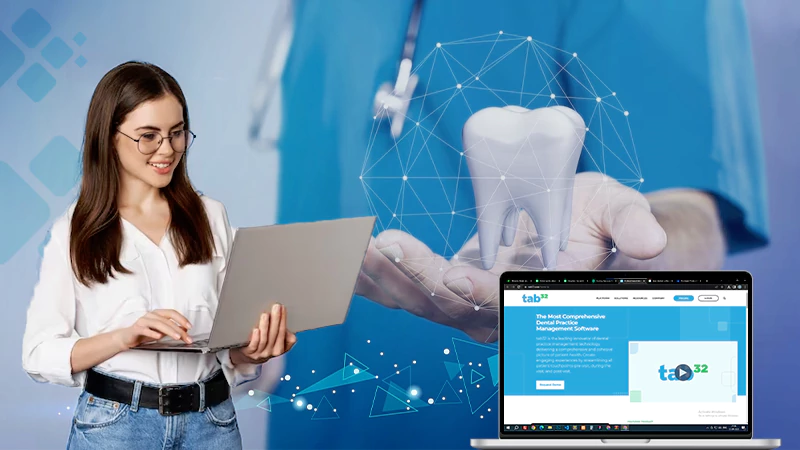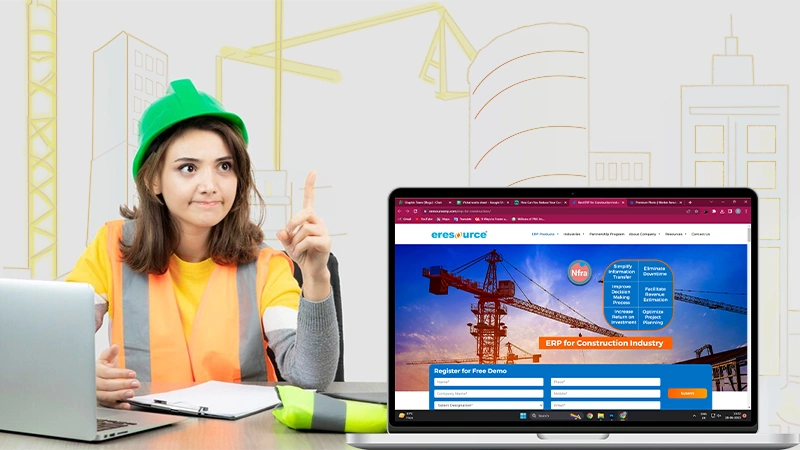Salesforce Backup and Recovery: Common Mistakes to Avoid
Backing up and recovering Salesforce data is an important part of any organization’s IT strategy. While there are many tools available to help with this process, mistakes can still be made in the setup, execution, and maintenance of these operations.
Here we will discuss the 10 common mistakes that people make when it comes to Salesforce backup and recovery.
Not Setting Up Frequent Backups:
It is important to have frequent backups so that you always have the most current version of your data on hand in case something happens. Depending on your organization’s needs, you may need to set up daily or even hourly backups. Without doing so, you could end up losing out on valuable information if a system failure or data corruption occurs.
Not Testing Your Backups:
It is important to make sure that your backups are working properly and that you can recover the data in the event of an emergency. Make sure to test your backups on a regular basis and ensure that they are running smoothly and are restoring your information as expected.
Storing Backups Insecurely:
Your Salesforce data should always be stored securely with appropriate levels of encryption, authentication, and authorization measures in place to protect it from unauthorized access. If you store your backups in an insecure location, then hackers may be able to gain access to them and steal or damage your information.
Ignoring Data Retention Policies:
It is important to have data retention policies in place and make sure that your backups comply with them. You should also consistently review and update these policies over time as the needs of your organization change.
Not Having an Off-site Backup Plan:
Having an off-site backup plan ensures that you can protect your data from natural disasters or other unforeseen risks. It is important to store a copy of your Salesforce data in a secure location outside of your main environment so that it can be recovered if something happens to your primary system.
Relying on Automated Backups:
Automated backups are helpful for quickly creating copies of data, but it’s still important to manually back up your Salesforce data regularly. This way, you can ensure that the information is current and that the backups are successful.
Not Documenting Your Backup Process:
It’s important to document your backup process so that it can be quickly repeated in the event of an emergency. You should also keep track of any changes made to the process so that everyone involved is on the same page when it comes to recovering data in a crisis situation.
Not Having Adequate Storage Space:
Make sure that you have enough storage space for all of your backups and recovery operations. This will help prevent any issues with data being overwritten or lost due to insufficient storage capacity.
Overlooking Security Procedures:
It is important to ensure that all security procedures are followed when setting up and executing backups. This includes ensuring that data is encrypted and access is restricted to authorized personnel only.
Not Monitoring Your Backups:
You should be regularly monitoring your backups to make sure they’re running properly and recovering the right information. Regular monitoring will help you quickly identify any issues or potential errors in the process; so that they can be addressed before something serious happens.
Conclusion:
Backing up Salesforce data is an essential part of any organization’s IT strategy, but mistakes can still occur if the process is not handled correctly. By following the tips mentioned above, you will ensure that your Salesforce backup process is running smoothly and that your data is secure.
Automating backups can save a lot of time and resources, but it’s still important to manually ensure their accuracy. Take the necessary steps to review your Salesforce backup process on a regular basis and make sure that everything is working properly. This will help you avoid any data loss and keep your information secure in case of an emergency. Additionally, remember to follow security procedures when setting up and executing backups, as well as document any changes made to the overall process. Finally, monitor your backups regularly to make sure they are running successfully and recovering the right information on schedule. By taking these extra steps, you can ensure that your Salesforce data is safe and secure.
Follow Us
Latest Post