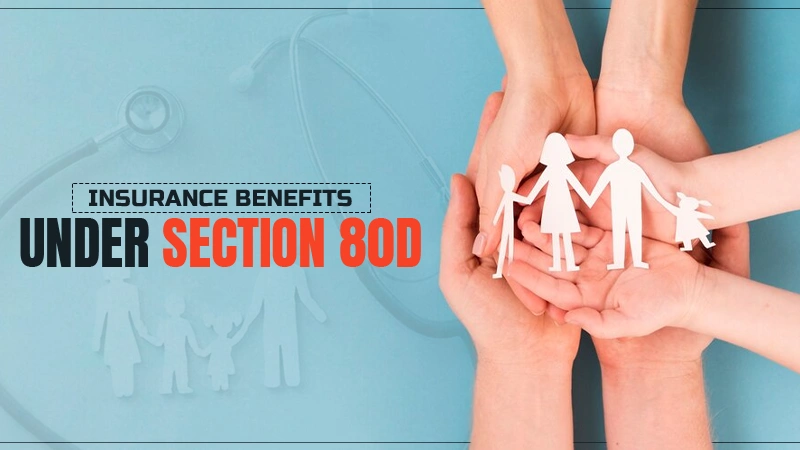Seven Little Tricks to Achieve the Best Results with Push Notifications
WordPress push notifications have come to prominence due to the basket full of benefits that it comes along with. Like the split of the atoms generated hopes among scientists for better development, push notifications have similarly opened doors to new possibilities in the field of marketing.
But what are push notifications, and how do they benefit businesses to cross their target profits?
Well, push notifications are those creative pop-ups that users receive on their mobile screens from the downloaded app of a particular business.
It is almost impossible to find a business that does not already have an established app making it hard for start-ups to come up with unique ideas. But such businesses can attract customers through their creative push notifications that will pull users towards your website or app.
In this article, we will read about some hidden treasures that push notifications have stored for business apps and websites and how it can improve the online shopping and interactive experience.
7 Bullets to Shoot the Target with WordPress Push Notifications Gun!
1. The Secret Ingredient: Segmentation!
There was a time when companies could not identify who is interested in their services and what are the requirements of the ones who were interested in the brand. Due to such translucency, companies either end up wasting their time on disinterested people or sending unrelated messages to the interested ones.
Technology has solved this issue by introducing websites and applications through which businesses can easily separate the potential customers from the crowd and focus their time and efforts on them. Today you can bring users to your website by segmenting them based on their common interests and expectations. Once you do the segmentation, all you need to do is hit the push button and the rest will be handled by the push notifications.
For example, let’s say you have a makeup-based online website and there’s a big Maybelline fashion show coming up and you want to launch a special discount sale on the makeup products. Rather than sending a manual web push notification campaign to everyone, utilize the segmentation feature and send it only to those that have visited or clicked on Maybelline products.
If you will send a notification like this to every subscriber, CTR is expected to go quite low as many users might be interested in makeup products but not from the Maybelline brand. In such cases, you need to consider the choices and preferences of the users and segmentation can make your work easy to target the “right ones”.
2. Let the Images talk to them!
Images can play a crucial role in influencing users to visualize your message and understand it well compared to the text format message.
Push notifications with an image have an approximately 20% more click-through rate in comparison to the text format push notifications.
However, you need to keep this thing in mind that images will be displayed differently based on the browser and operating system on the user’s phone. For instance, you can see images in the notifications of Windows and Android devices while MacOS won’t display images in the notifications. The solution to this is to include a brand image in the place of the brand logo. This way your user will get a rough idea about your conveyed push notification.
3. Set the Mood with Emojis
Emojis were built to express current emotions through online messages and conversations. Using emojis in the push notification message is a smart way to communicate with the user. For instance, there is a sale so you can build excitement in users through emojis related to that. Emojis are like your virtual assistants that can persuade users to visit your website or app.
4. Do not Let Them Miss Those Eyes!
It is a default setting that push notification only last for 10 seconds on the screen, and then they vanish from the screen.
What if the user misses out on these push notifications because he was busy in the meeting, driving, or getting ready for a party? Anything can happen and whoosh! Push notification, gone!
Considering this situation, the best solution is to make the notification stay read, clicked, or closed by the user. This way guarantees that the user will not miss out on the notification when it’s delivered.
5. Keep Them on Their Toes!
You should know that triggered push notifications are sent to a user as a response to his behavior, or action on the website, or app. For instance, when a user adds a product to his cart and forgets about its existence without purchasing it, that’s when a trigger push notification comes to use. When a situation like a cart abandonment happens, these trigger messages come to life and go to the user’s screen reminding him to complete the purchase.
These trigger push notifications are alerted during situations including subscription, category retargeting, product retargeting, cart abandonment, and the list goes on.
Since these triggered push notifications are based on the user’s behavior on the website, or app, they are highly relevant to that particular user increasing the chances of Click-through-Rate on the website.
6. No Escape with the Bomb in the House!
Persuading users by the trick of creating an urge of buying the product before it gets out of stock is no secret. It is one of the easiest ways to increase click-through rate by making users realize that the time to act is “right now” or they will lose a great deal on the products.
7. Know Them When You Can!
You need to do your homework before submitting it. Make sure you do a thorough analysis of users’ actions on the website, or app. Once you get a hold of it, you can personalize the push notifications based on their interest and requirements.
There are high chances of receiving a great deal of attention from users and a boost in website traffic.
In a Nutshell
WordPress push notifications have the great potential of improving the quality of marketing for online businesses. Push notifications can break the virtual walls between you and the user. Use these tips and tricks and see the magic work itself!
Follow Us
Latest Post