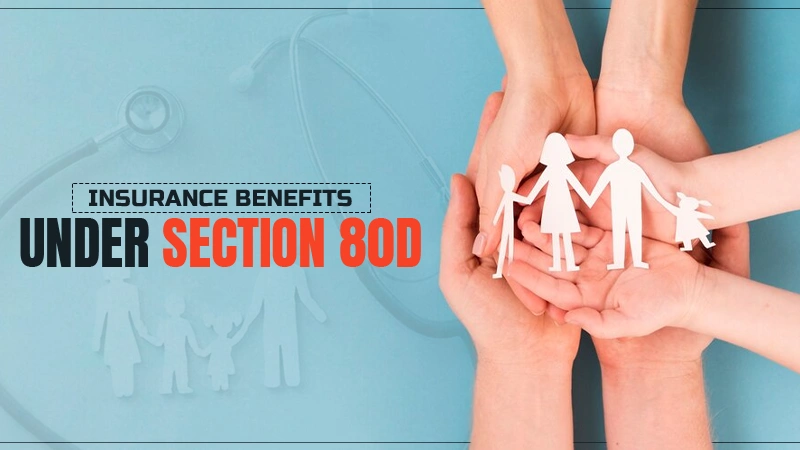VPN Definition and Meaning
A VPN (Virtual Private Network) is programming that allows safe access to the internet via a secure server. It is a necessary tool for remote workers who have access to their company’s sensitive data. A VPN can also be used by individuals who want privacy while browsing the net.
When you use a VPN, your data cannot be accessed by your Internet Service Provider (ISP). Government agencies will also not be able to track your online activities. Moreover, cybercriminals cannot easily hack into your system.
With a VPN, you need a multi-step authentication process to access your system. The process verifies that you are secured to the website. Many VPN providers allow a free trial window for new users. Hence, let’s try the best VPN for free trial period.
A VPN is used mainly over a network that is not secure such as the public internet. Tunneling protocols are used to encrypt information at the one end and decrypt it at the other. The sending and receiving addresses are also encrypted; hence, the addresses are hidden from prying eyes.
This makes it difficult for anyone from nefarious characters to government agencies to access your online activities. VPNs are also useful for:
- Freelance workers
- Remote workers
- Business travelers
These people and more require security as they carry out their online activities. It is not easy to gain access to a system that uses a VPN as you must be authorized to use the VPN app. Moreover, you must provide the required authentication factors.
How Does a VPN Work?
A VPN routes your computer or mobile device’s internet connection via your VPN’s private server. Simply put, it creates a private tunnel from your computer or device to the internet. It covers up your crucial information via encryption.
Therefore, your connection goes via a private server thereby concealing your IP address as well as your identity. Should our data be intercepted, it will not be decipherable until it reaches its intended destination.
What is Encryption?
Encryption refers to the scrambling of data in such a way that only authorized parties understand it. A VPN encrypts your data to keep it private. Through encryption, information is hidden such that it cannot be understood unless one has a key (password).
The key or password decrypts the code that is your data and allows you to read it. Only your VPN server and your computer or devices have access to this key. There are varieties of VPN servers and all have their encryption process.
Types of VPNs
Your choice of VPN dictates how your computer will be reliant on it. Most of the available VPNs work with your operating systems settings which include:
- Windows
- iOs
- Android
They can then connect to the apps on your device or computer that connect to the internet. These include apps such as:
- Banking apps
- Browsers
- Social media apps
The VPN ensures that all these apps are protected.
- Standalone VPNs
These VPNs are popular with homes and small enterprises. They use applications that develop encrypted connections to the private network. You can then use this network to connect to the internet.
- Browser Add-ons
Browsers such as Google Chrome and Firefox require an add-on to be installed. Opera Mini has a built-in VPN. Browser VPNs have been known to be vulnerable with some IP leaks being reported.
However, you can use a browser extension if you opt to work with reputable companies that also provide VPN services. Always read reviews as well as the terms of services before choosing your browser extension.
- Router VPNs
This is an excellent option if you have multiple devices you want to protect. A router VPN protects every device that is connected to it. With this one, you need not install a VPN individually. Also, once signed in, you do not need to sign in again.
Moreover, connecting to a router VPN is a straightforward process:
- Sign up for a VPN service
- Get a router
That’s it. If you get a router that is designed to start working immediately, then you are set to go. All you have to do is enter your VPN information.
- Corporate VPN
Corporate VPNs are designed for employees who work remotely. Using this VPN, workers can safely access their organizations’ private internet with a password and a VPN app. The development, using complex It devices, is customized to suit the specific organization’s needs.
Conclusion
There are free VPNs as well as paid services. Most paid VPNs will allow a free one month trial period. If you want a secure and reliable service, it is best to opt for the paid option. They offer powerful security protocols than free VPNs as well as great customer support.
Follow Us
Latest Post