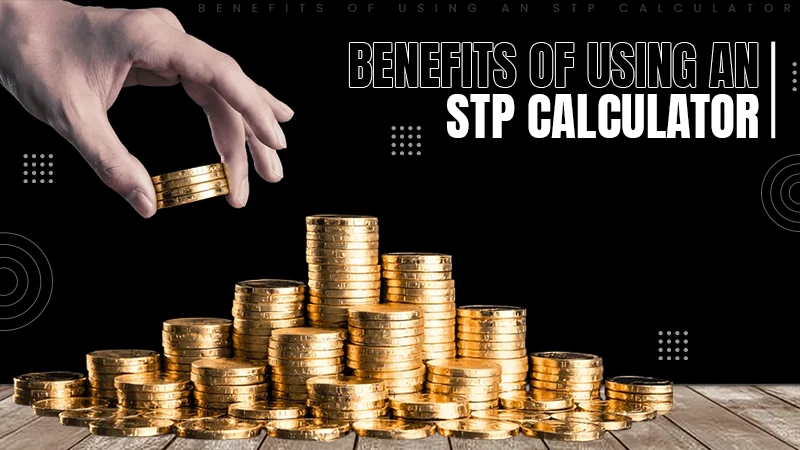Comprehensive User’s Guide to Windows Remote Desktop Connection and Remote Desktop Protocol
This guide will help you learn about the steps to achieve windows Remote desktop connection and RDP. However, the Remote Desktop connection and remote desktop are completely the same. Both enable you to connect to remote desktops. Further, it also allows you to use it just like your local desktop with all familiar Windows UI experience.
Things you need to access RDP
If you want to access the remote desktop session, you have to connect yourself to the remote server. So, in such cases, you need to have the following things.
- A computer has an RDP client in it; however, if you are using a windows system, RDP will default.
- You must have a strong internet connection connecting to your computer; the upload and download speed must be 2 Mbps.
- Further, you must be authorized to access the remote location server. You also have to protect it with a user name and password.
How to access RDP client on computers having windows UI?
If you are accessing a computer with Windows as its user interface, you can follow the below steps to achieve RDC on your PC.
- Click on the start menu
- Type mstsc.exe in the search box
- Press enter
- Then you can see the RDP client on your desktop.
Connecting the remote server via RDC client
You can connect to the remote servers in two distinct ways. And it includes directly via a remote server and with the means of the gateway. So, here is how you can connect with the direct server way.
The direct way
- Open the RDC window on your desktop, and under the computer, option input your IP address and DNS server name
- Then click on connect
- Next, you will notice a dialog box asking for the user name and password
- Furnish your user name and password
- Click okay to get authorization of remote desktop
Follow Us
Latest Post