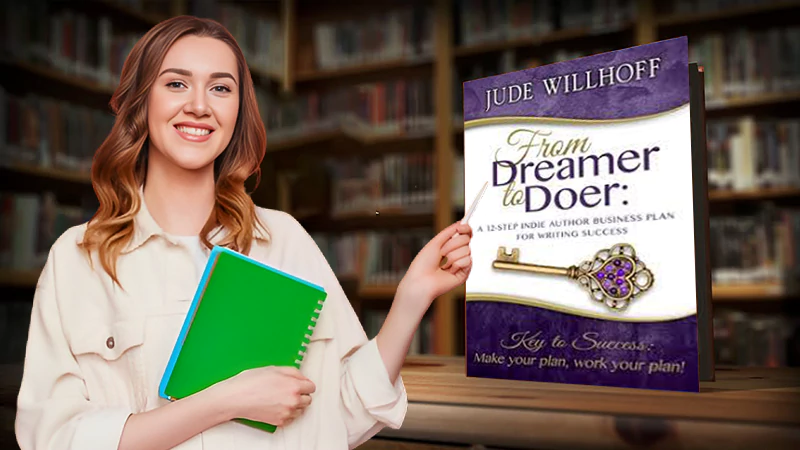5 Easy Steps to Create Flowchart
You must have made flow chart diagrams in your IT class. But you might not have used them much practically. Now, if your work duty requires you to explain a process to your team, how will you do it? Will you do it through all text and heavy manuals? Stop right there. Try using your class knowledge and make a flow chart diagram for a complex process. It is guaranteed that it will make the whole understanding process very easy. In this article, I will tell you five easy steps to create a flow chart.
So, let’s start.
What is a Flow chart?
A flow chart is a type of diagram that represents a workflow or process. The diagram composes of blocks and connected with arrows in sequential order. Each block contains information related to a single step in a process. The flow chart depicts how decisions can lead to a change in the process.
The first standardized documentation on the flow chart was first introduced by Frank and Lillian Gilbreth in 1921.
A flow chart is used for:
- Documenting a process
- Presenting a solution
- Explaining a decision-making process
- Brainstorming
- Designing a system
5 Steps to Create Flow Chart
- Map out major steps
Get a pen and paper, start listing down the important steps of a process with all the decision-making points. Don’t worry about the sequence or details for now. It is just like you are brainstorming right now.
Flow charts are read left to right and top to bottom, so start your first node at the top left corner.
- Convert it on a computer using software
The next step is to convert your brainstormed ideas from paper to computer. Make it digital so that changes can be updated on a click from top to bottom and you don’t have to redo the whole flow chart on a piece of paper. You can use Zen Flowchart online software; it is a flow chart creator. You can create flowchart online, organizational charts, sitemaps, process charts, etc. It also has the export and publish feature that allows the user to share the flow charts with the team and also update any changes. You can check a more detailed guide from Zen Flowchart.
- Write details of the flow chart
Once you are done with the brainstorming and writing all the major steps. Now, fill in the details with the remaining steps. You can use different shapes and colors to make them visually appealing and easy to understand.
- Test the flow chart
Ensure that no open-ended node remains and work through all the steps in your chart to make sure they are clear and exhaustive.
- Share with the team and get feedback
Once you have reviewed it, it is time to share the flow chart with the users. The users will give their feedback. It is also important to share the flow chart with all the users at the same time and if any changes are made, every user should be informed because one step can change the whole process flow. To inform users, it is better to use tools that are updated live.
Read this also: Tips and Tricks to Write History Essay
So, you know how easy it is to create a flow chart in just five simple steps. So, do give it a try and you will feel how easy it becomes to communicate a complex process.
Follow Us
Latest Post