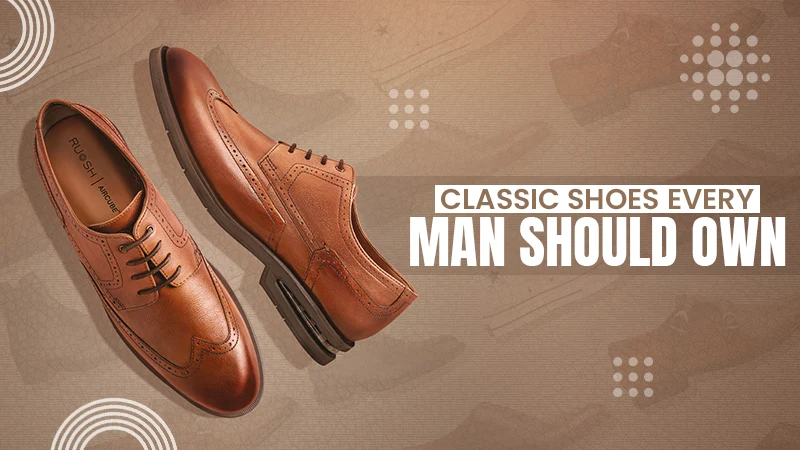5 Tips To Secure Your Smart Home and IoT Devices
Many global organizations still do not care for setting security standards for IoT devices. However, authorities are concerned about the electrical safety and energy efficiency of your refrigerator, but they still do not care whether your device is protected or not. As the Internet of Things is growing very fast, most of the manufacturers are in a hurry to launch their products in a market. That is why some of the manufacturers aren’t concerned about IoT security issues. But still there are good companies like Keyfactor who are providing IoT solutions with best possible security systems.
Many devices replaced with new products are not updated with security improvements. The devices should be regularly updated in order to remove security vulnerabilities and improve their functionality.
Hackers are still active to hack our devices. A five-year-old CCTV camera or a six-month-old smart TV can also be hacked. Any inexperienced hacker can also harm your devices.
Many cases of hacking have been reported, where people have managed to take control of laptops, webcams, cameras on baby listening systems.
Therefore, it becomes necessary to take major steps to protect our home IoT devices.
Here are some ideas through which you can protect your home IoT devices:
1. Secure your router.
Like your physical front door, you should also secure the front door of your router with a strong lock. Because anything can happen anytime.
The router is the hub that connects all your devices with IoT and allows them to run. Many of us use the routers provided by our ISP. However, we should invest our money in a router that provides a higher level of security.
2. Create a secondary or “guest” network.
Secondary account is mainly created for children or visitors.
By creating a secondary account, you can protect yourself from hackers to access your sensitive data, shared files, and other objects in the event that your network is broken.
You should secure your networks on your Wi-Fi router with a secure WPA2 encryption method and a strong password. It should be used, even for guest networks also.
Create a password that cannot be easily guessed by the people. A password should be made up of letters, numbers, and symbols. Use the password manager to help you remember all passwords.
3. Check your IoT device settings and keep them up to date.
Your IoT device likely comes with some default security settings and you may want to consider changing them. Not all manufacturers have your best interests at heart, and default settings may be more beneficial to you than them.
Also, don’t enable those features that you do not require.
Update your software whenever required as it is necessary to protect your device. Check your device manufacturers’ websites to know whether you require to update software or not instead of waiting for notification.
4. Enable two-factor authentication.
By two-factor authentication we mean the secondary authentication such as a unique code sent by email or text message before granting the access.
Two-factor authentication helps to prevent hackers to access your account and control your IoT devices.
5. Disable UPnP features.
IoT devices typically have Universal Plugin and Play (UPnP) functionality, which connects different devices to each other. While this helps in eliminating the need to configure each device individually, protocols rely on local networks to connect to each other and are vulnerable to third-party attackers.
When an attack occurs, UPnP allows access to multiple devices at the same time. Therefore, it is much safer to configure your devices manually.
Follow Us
Latest Post