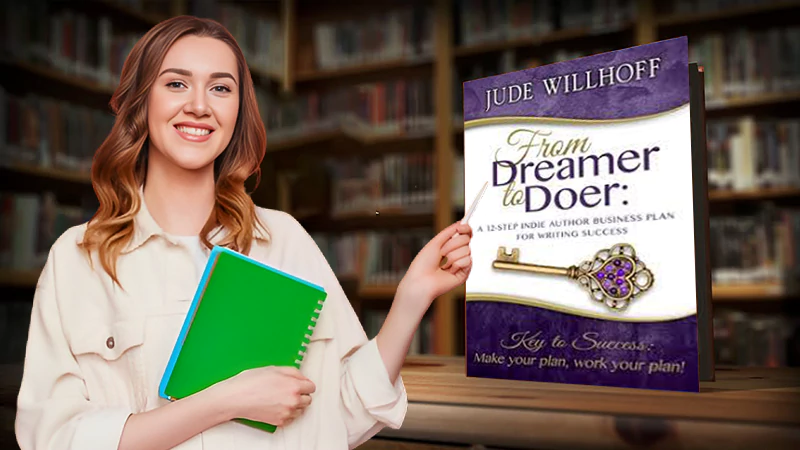A Guide for Owner-Operators to Electronically File Form 2290
As per the Internal Revenue Services, owner-operators who own vehicles that weigh 55,000 pounds or more are required to pay the Heavy vehicle use tax (HVUT). For this, the owners have to file form 2290 and pay the tax amount on the taxable vehicle before the due date. The persons eligible for the tax payment have two options. They can either file form 2290 online or file it manually.
In the electronic filing of the IRS Form 2290, the eligible owner-operator can execute the whole filing process through an IRS-approved e-filing service provider. If the owner-operator has to file for 25 or more trucks at a time, then it is compulsory to e-file form 2290.
How Can the Owner-Operator e-File Form 2290?
The following are the steps that would guide the owner-operator to e-file form 2290.
Registration-
The first step is to get yourself registered with an IRS-approved e-filing service provider. For that, the owner-operator has to enter necessary details such as email address, name, and phone number. It is important to lend authentic information as all the necessary filing-related information will be updated through the email address and text messages.
Furnish Details About the Business-
In this step, the owner-operator has to provide all the necessary details about the business he is operating. For this, he has to enter details like business name, Zip code, EIN, city, state, and the country as well as the number of employees in his company.
The owner-operator must keep this thing in his mind that the business name and EIN must match with the SS-4 copy provided by the Internal Revenue Service. The failure of the match can result in rejection.
Furnish Signing Authority Related Details-
In this step, the owner has to provide the signing authority details. He has to lend information like the name, title, PIN, and mobile number of the signing authority. At the time of e-filing form 2290, the five-digit PIN is considered an electronic signature. It is important to make sure that the owner specifies the required details of the signing authority.
Lend Details About the Third Party Designee-
In this, the owner has to provide the details about the third-party designee if the same is involved in the procedure. Details such as his name, mobile number, and PIN need to be submitted. However, if no third party is involved then select ‘No’.
Select the “Filing Type”
In the next step, the owner-operator has to select the filing type. He can either select the option of “single truck” if he has one or “multiple trucks” if he has more than one.
Lend Additional Details About the Business-
In this step, the owner-operator has to select the business or add a new business.
Information About the Filing-
In this step, the user has to provide information about the tax period for which the filing is to be done. Information such as the first used month and an indication of whether it is his final return or not has to be provided.
Information About the Vehicle-
Here, the user has to furnish all the necessary details about the vehicle. He has to provide information such as the type of vehicle, VIN, gross weight of the truck, and the taxable amount. The user also has to specify if the vehicle is a logging vehicle or not.
Summary of the Tax
Before making the final submission, it is important to review all the filing information that the owner has to lend. The owner must make sure that the information provided must be accurate otherwise it can result in rejection of the form.
Payment Options
In this, the owner-operator has to select the mode of payment. The user can use the following options i.e., Electronic fund withdrawal, Electronic federal tax payment system, debit or credit card payment, and check or money order.
Payment of the Filing Fees-
In this step, the owner-operator has to make payment for the e-filing services and submit the file before the form 2290 due date.
Attaining Schedule 1
After making an e-filing payment and submitting the file, the owner can download the IRS stamped Form 2290 schedule 1 via the dashboard. Schedule 1 is also sent to the owner-operator at the given email address.
These are the steps that the owner-operator has to follow to file form 2290 electronically. However, if the owner wants to use the manual method of filing and paying tax, then he can do so by mailing the completed form 2290 to the department of treasury, Internal Revenue services. Filing form 2290 can be a little complicated process that needs to be done systematically to ensure maximum safety of your lent data.
Also Read- How to Become a Tax Preparer?
Follow Us
Latest Post