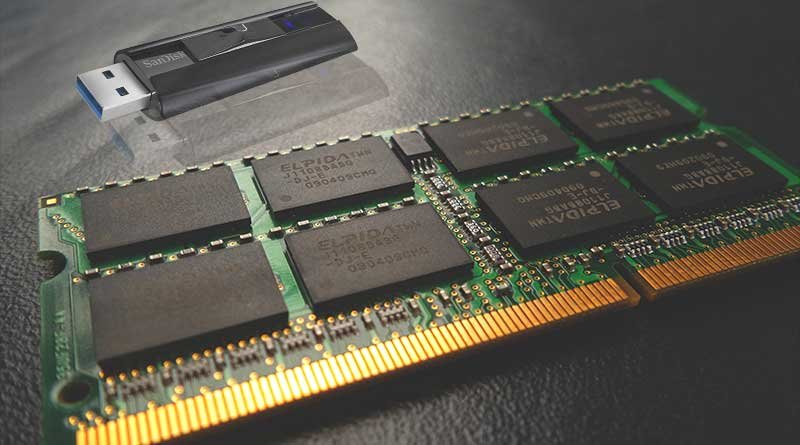How to Choose the Best Computer for Your Medical Office
Computers are an important part of any health care office. They allow doctors and other medical professionals to keep track of patients’ records and prescriptions, and conduct important procedures like electrocardiograms (EKGs) and ultrasounds. If you are in the market for a new computer for your medical office, there are a few things you should keep in mind. Below are some tips on how to choose the best computer for your medical needs.
Identify Your Specific Needs.
When shopping for medical computers for your health care office, you first need to determine your needs and requirements. If you just need a computer for simple tasks, such as browsing the internet or creating Word documents, then a basic medical PC will likely suffice. However, if you need the computer to perform more complex tasks such as editing medical images or running complex diagnostic programs, then you will need to invest in a more expensive medical-grade PC with greater processing power and memory.
If you plan on using the computer to connect to medical devices such as EKG machines or blood pressure monitors, there are additional considerations to keep in mind: Be sure to choose a PC that has appropriate ports for the specified medical devices. You also need to make sure to purchase a medical-grade computer designed to protect the panels and touchscreens from germs and microbes.
Determine Your Software and Hardware Requirements.
Another important factor to consider is how the computer will be used. If you will be using it for tasks such as patient charting or billing, you need to make sure that the software programs you need are compatible with the computer you choose. You also need to make sure that the computer has enough processing power and memory to handle the programs you plan to use.
Most medical offices require software such as Microsoft Office or Adobe Acrobat Reader. It’s important to make sure that the computer has these programs installed before purchase. Other software that may be necessary depends on the office’s specific needs (e.g., an EHR system).
Hardware is another important factor to consider when buying a medical computer. Medical offices often need computers with high-powered processors and lots of RAM to accommodate running multiple programs simultaneously. It’s also important to have a good amount of storage space so that patient records and other files can be kept on the computer. Graphics capabilities aren’t usually as important for medical offices, but some specialized digital imaging software may require them.
Think About Additional Features.
One of the many important factors to consider when purchasing a computer for your medical office is the security features. You need to make sure that the computer you choose has a robust security system in place to protect your patients’ data. This includes firewalls, anti-virus software, and encryption software.
The size and portability of the computer are also important. If you plan on taking it with you from appointment to appointment or room to room, you need a mobile computer that is lightweight and easy to carry around. The screen size should also be taken into consideration; if you will be using it for detailed work such as reading X-rays or EKGs, a larger screen would be better than a small one.
Price is always an important consideration when making any purchase, and computers are no exception. You need to find one that fits within your budget without sacrificing quality or security features. Finally, don’t forget to factor in additional costs such as software licenses and hardware upgrades when calculating your budget. By taking all these factors into account, you can find the best computer for your medical office that fits within your budget constraints.
Overall, it is important to choose a medical computer designed specifically for use in medical offices to ensure that it can handle all of your needs. This includes having a system that is fast and efficient, as well as one that can handle a variety of software applications.
Follow Us
Latest Post