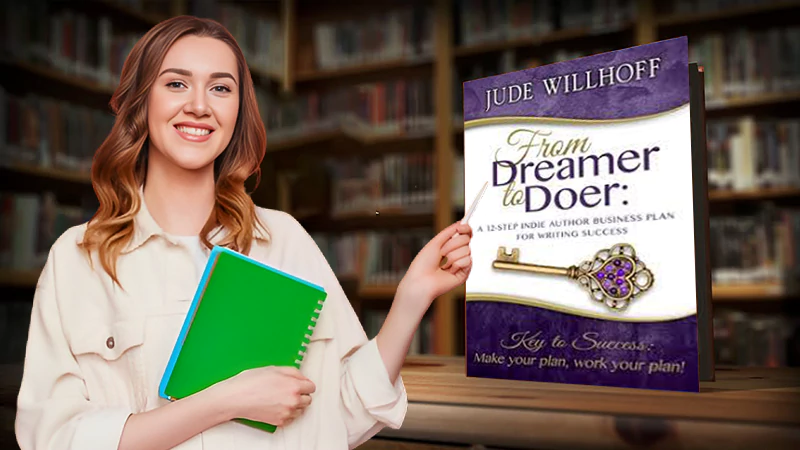Fixing Common AirPods Problems
AirPods are a great choice of earbuds, but that does not make them flawless. There can be countless situations where an AirPod might suffer a small fault that needs fixing, and some of these can be so minor that they are not even enough justification to buy a replacement pair.
Here are some of the most common issues you will encounter with AirPods, as well as the ways you can fix them.
Only Playing in One Ear
There can be a range of different reasons why your AirPods might stop playing in one ear. The most obvious answer is that one is at a low battery level and has shut off, while the other is still at full power and is working normally.
Unlike conventional earbuds, AirPods do not have the risk of a wire breaking and cutting off all sound to one of the earphones. However, they can get dirty easily, and too much dirt can either muffle the volume or outright shut down the AirPod until you can clean it.
If all else fails, try disconnecting and reconnecting the airpod. Sometimes you just need to brute-force it to reconnect if something blocked the initial Bluetooth connection.
Cutting Out
If your AirPods keep cutting out, then the issue can often be due to Bluetooth issues. Turning your Bluetooth off and on again, then restarting your AirPods and re-selecting them, can be a good way to fix this issue if it is just a simple Bluetooth error.
It is also possible that you changed some AirPod settings and somehow forced them to cut out at the wrong times. If this happens, you can reset them by going to the settings page, entering the Bluetooth tab, and then forcing your device to forget the AirPods – changing all of the settings back to their default values.
This is an easy way to completely reset your AirPod settings relating to a device, which can also fix issues like volume problems. Keep this trick in mind if you are constantly having to attempt fixing AirPods that suffer from issues like this.
Not Charging
If your AirPods are not charging, make sure that the cables are all plugged in correctly. If that does not change anything, the insides might be too dirty to allow for easy charging – cleaning the charging contacts is often a quick and easy way to tell if the problem requires a simple fix or not.
In some cases, there might be software issues, which can be impossible to fix all by yourself. However, you should always assume that this is the last issue you will run into – there is no need to send off your AirPods to get them fixed if the issue might still just be dirt in the charging port.
Be sure to update your AirPods if you have not done so in a while. You might be missing important firmware updates that alter how the charging system works, and not having these updates can lock you out of major improvements to the way that your AirPods are supposed to function.
Follow Us
Latest Post