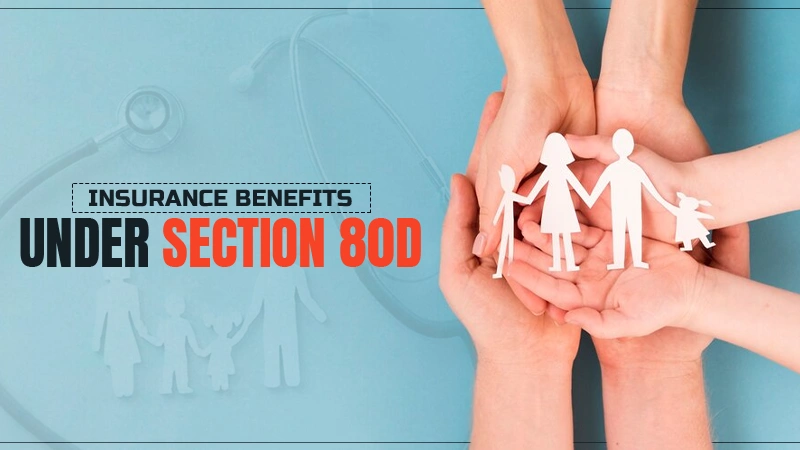Do’s and Don’ts of Video Meetings
Let’s face it: video meetings are here to stay. Despite a slow start, video meetings have become the go-to way to communicate for the 2020s. While initially only the preserve of the few, following the lockdowns, businesses worldwide have come to rely upon the video meeting to connect their staff and customers across vast distances. The world has indeed shrunk.
Yet, as with all new communication mediums, the kinks are still being ironed out. The social norms are being established. In time, everyone will be familiar with how to behave in a video meeting. However, to help speed up the process, and get you on the right page, we’ve put together a few do’s and don’ts for the new virtual world.
Do: Check your tech set up before the meeting
Tech holdups were bad enough before, as you watched someone bumble around trying to get some bit of kit or software to work. Inevitably they’d give up, heading off in search of an IT saviour. However, on a video meeting, the awkwardness is dialled to eleven – as everyone sits there in crystal, deafening silence.
Avoid such uncomfortable situations by setting up your tech beforehand. Test your camera and microphone with a quick video call to a colleague. If you need a headset, make sure it is to hand. Additionally, consider your internet speed. For meetings with lots of people, your internet will be put to the test. Skype recommends download/upload speed of 4Mbps/128kbps for meetings with seven or more people. However, you could double those requirements to be on the safe side.
Don’t: Talk over one another
If real-life, if you want to interject or make a point, you can use body language to indicate you’re ready to speak. In a video call, you’ll have no such look. You don’t want to just shout over everyone, but you don’t want to miss your chance to ask a question. You might find an opportunity to interrupt politely. However, setting up a function whereby questions can be submitted via the chat and then answered later will prevent such difficulties.
Do: Avoid distracting backgrounds
It’s not ideal when your background is more interesting than your content. You want people to listen to the words you say, not score your home décor or examine your reading tastes. Often, the best place from which to conduct your video calls isn’t necessarily the most attractive. You just needed a source of natural light. Therefore, use a virtual background. However, don’t rely on uninspiring stock photos. To bring your Zoom virtual background to the future, use Hello Backgrounds. They have a stunning collection of high-quality videos and images from which to choose. Whether you prefer a natural scene or a professional office setting, you can choose from hundreds of unique designs.
Don’t: Keep your mic unmuted
Once you’ve finished speaking, turn off your mic. Firstly, background noise can be remarkably distracting. The sounds of cars or ambulances outside your window can derail a meeting. Or else, you might be sitting in a coffee shop, with all the cacophony of accompanying noises.
However, even worse, you might say something you regret, or would rather others didn’t hear. You don’t want to mutter a comment under your breath, only for someone in the meeting to ask what you said. Save yourself from the pit of embarrassment: mute your mic.
Top tip: You can use the spacebar to mute and unmute your mic during virtual meetings.
Do: Find a private space
We’ve already emphasised the importance of distractions to a meeting. Therefore, don’t take the call in a coffee shop or a public space, find somewhere private to which you can go. Even if you’re at home, pets and children can be a common cause of distraction. Head somewhere out of sight so that you can complete the video meeting in peace.
Don’t: Display an unprofessional image.
Professionalism isn’t just aesthetics; it’s behaviour as well. Therefore, don’t get distracted in a meeting or look down at your phone, especially if you’re on a video call. It will look impolite to both the presenter and other attendees. Instead, stay focused, and when it’s your turn to speak, look directly at the camera. It might feel odd, but it will appear to others like you are confident in your points.
Additionally, don’t attend a meeting in your pyjamas. Smart, business attire will set you apart from those attending in a t-shirt and jeans. Dress to impress others – at least from the waist up.
Follow Us
Latest Post