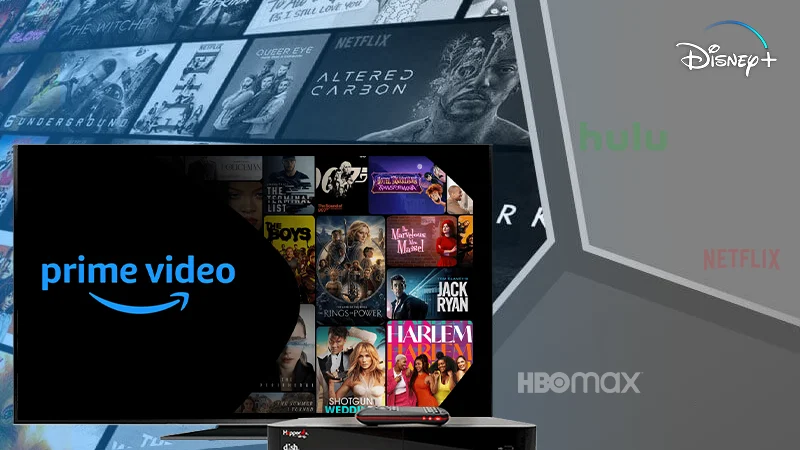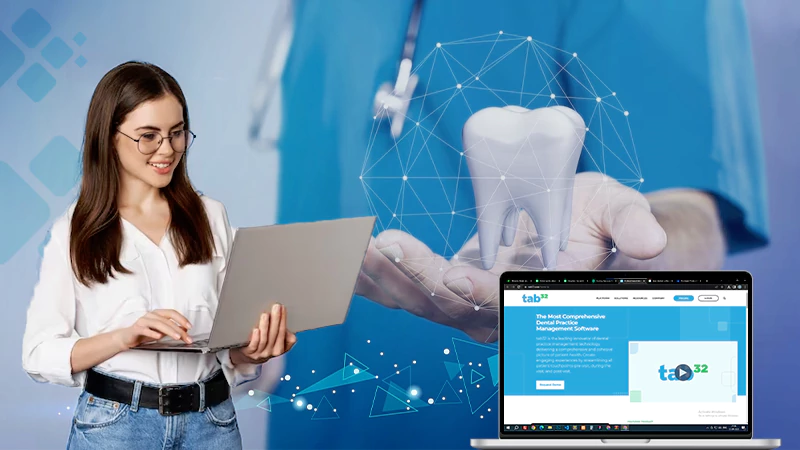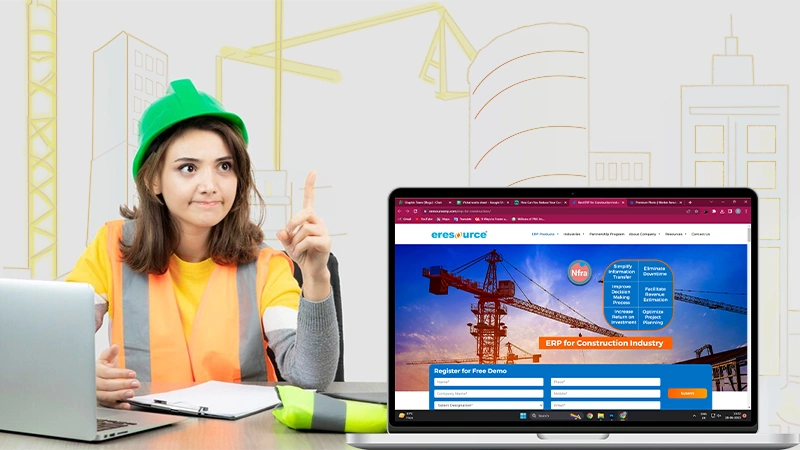How FamiSafe Parental Control App is a Kids’ Savior
Before Wondershare came to save the situation, I guess everything was messy and directionless. We can’t relay how much children had misused their phones and tablets in the name of being digital. Well, we know that parents have always made efforts to keep children safe, but with the internet, you can’t ‘jail’ them to avoid their phones. On the other hand, these gadgets help them get useful learning materials or even attend online classes. Sadly, tech is a double-sided sword that we can’t do without. The only thing we can do is to wisely control how our kids use phones and access the internet.
We cannot keep away from the internet because most smartphone applications cannot function without the internet. Therefore, we cannot blame these apps, but we can blame the internet.
If something fishy happens to your children, you are responsible for it. Society expects you to advise your children on what is right or wrong. If they receive some negative training from the internet, every finger will point at you for irresponsibility.
As a parent, you only have two options. You either spend all your time with kids to apply traditional screen time control or control their smartphones remotely using the FamiSafe parental control app.
We cannot completely rule out the effectiveness of the traditional way though it’s too demanding in terms of time. Download and installation of an app take one or two minutes, and you start spying on your youngsters. Amazing! It doesn’t cost you time to meet your kids to explain a certain issue to them. In fact, your children will slowly learn how to use phones responsibly. If you block their phones during sleep time, they will at one point adapt and sleep even with their phones on.
Features of a Good Screen Time Controller
Any screen-type controller or parental control app that is considered effective has some useful features. For our case, we have just highlighted the features of the FamiSafe parental control app. This Wondershare’s parental control app has the following features:
1. A live location feature
This feature can be useful in tacking your phone and knowing your kids’ precise location whenever they are. The feature is more important if you have small kids who cannot trace their way back home after leaving the compound. You will need it to find them from the neighbors’ home without straining.
2. Location and Browsing History Features
The FamiSafe parental control app shows all the locations that your kid visited at specific times. Although it can be challenging to identify a precise location, you can zoom in to get a clear picture of the history report locations.
The parent can also see a report of the sites that the kid accessed on the internet in your absence. Sometimes you might find links with offensive content that need to be blocked by all means.
3. Detecting Suspicious Files
If your kid receives suspicious content like videos or photos, the FamiSafe parental control app will notify you immediately. The suspicious content could be in the form of a message or files shared on social media platforms. If that happens, you should block that app immediately so that the kids don’t get a chance to delete such files. If you realize the senders could be maliciously forwarding them, block their contact on the specific application, and report to the police.
4. Price and Availability
This app is freely available for download on Amazon, Apple Store, or Play Store. The company offers a free three-day trial, after which you will choose your favorite subscription plan. Not necessarily the cheapest but the one that suits your location tracking and screen time control needs. But it’s good to know that FamiSafe’s monthly, quarterly, and annual plans cost $9.99, 19.99, and $59.99, respectively. You should know the number of phones you want to link before choosing any plan.
Conclusion
We cannot afford to let children lose their focus by overusing screens and becoming technology addicts. Proper action is necessary to keep them informed and train them on how to use mobile gadgets. And since we may not have enough time to lecture them, using the FamiSafe app is the only easier and yet effective option.
You can remotely manage a kid’s phone use without moving to check on them or employing someone to stay with them at home. In the long run, you will realize that this app will save you money that you could have spent on fuel to check on the kids during tea and lunch breaks. On the other hand, a caretaker to monitor them would also charge you for their service.
Therefore, you shouldn’t hesitate to install the app on both phones to start a new technology journey with your children.
Follow Us
Latest Post