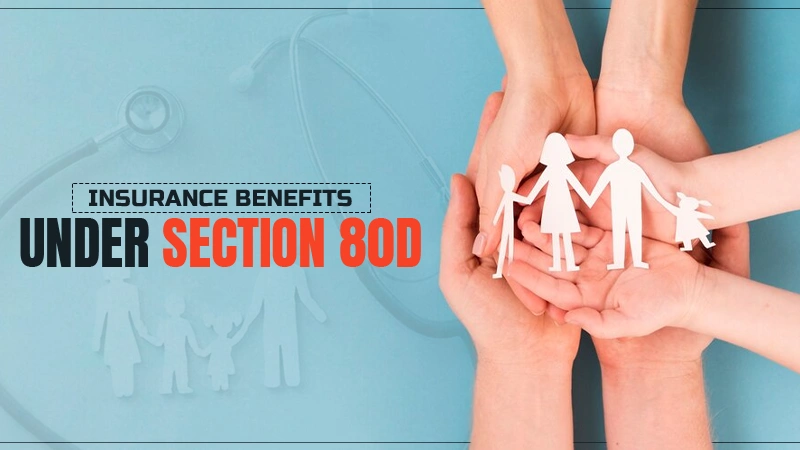Everything You Need To Know About Antivirus Computer Protection
Given that we rely on our computers for much of our daily lives, there is nothing more inconvenient than discovering your device has been infected with a virus. A computer virus can slow down your system, leave your personal information vulnerable to cyber criminals and bombards you with irritating pop ups and spam.
Computer viruses have been known to wreak worldwide havoc, causing billions of dollars worth of damage and rendering critical systems inoperable.
Luckily, there are steps you can take to prevent the spread of viruses. Computer virus protection is an important aspect of digital safety, and the more you know about it the better. So read on!
What is a computer virus?
A computer virus is a type of malicious software that enters your system, infects your device by piggybacking onto applications and replicates itself. It can clog up your hard drive space, damage applications, delete files and scan your computer for private information.
A computer virus is a form of malware, which is an umbrella term for all types of malicious software designed to harm your computer. Other types of malware include:
- Trojan horse: True to its name, a trojan horse will disguise itself as an innocent looking application until you accidentally execute its code.
- Worm: Unlike a computer virus, a worm does not need to hijack an existing application in your system to spread. It can replicate itself independently to cause broad system damage.
How do computer viruses spread?
Computer viruses commonly spread in one of three ways; from removable media (a USB stick, CD-rom, in the old days a floppy disk!), via a download from the internet or from an email attachment.
Emails are not considered particularly dangerous unless you download suspicious looking attachments — it’s not possible for the body text of an email to infect your device. Still, it’s advised to never click on or open emails from people you don’t know.
Software that is downloaded illegally will often contain computer viruses and malware, which is another excellent reason to not illegally download songs, movies and applications!
Viruses can also spread when users fail to regularly update their computer or laptop. These updates contain valuable safety improvements direct from the manufacturer, which are vital to keep your system protected and running smoothly.
How do I know if my device is infected with a virus?
Oftentimes you will immediately be able to tell if your computer has been infected with a virus. Maybe you opened a suspicious looking email attachment and your computer immediately shut down. Perhaps you accidentally clicked on a pop-up and now your screen is frozen. Viruses are often fast-acting, rendering your computer completely inoperable in a mere matter of seconds.
Other times however, a virus can carefully embed itself into your system and wait for a command to execute. These kinds of viruses can be more difficult to spot, which is why it’s a great idea to invest in antivirus protection. Not only will this type of software prevent you from getting viruses in the first place, but a top quality virus protection program will run constant scans and alert you to any hidden nasties that may be lurking into your hard drive.
Read this also: 5 Effective Strategies for Protecting Your Data Online
How can I protect myself against computer viruses?
Downloading computer virus protection software is the best thing you can do to protect your device against viruses and other forms of malware. The kinds of attacks that cybercriminals carry out are constantly evolving, but luckily too are the forms of protection that antivirus software can offer.
A good virus protection program will be able to detect malware, adware and spyware as well as have anti-virus scanning capabilities. Further features you may want to look for include browser alerts (when you stumble across a harmful website), malware protection with an integrated firewall, secure VPN access, dark web monitoring, cloud backup and safe search capabilities.
The online world can be a wonderful place; unfortunately danger can lurk in unsuspecting corners. Be sure to take appropriate action to protect yourself against computer viruses and rest in the knowledge that you are browsing safely and securely.
Follow Us
Latest Post