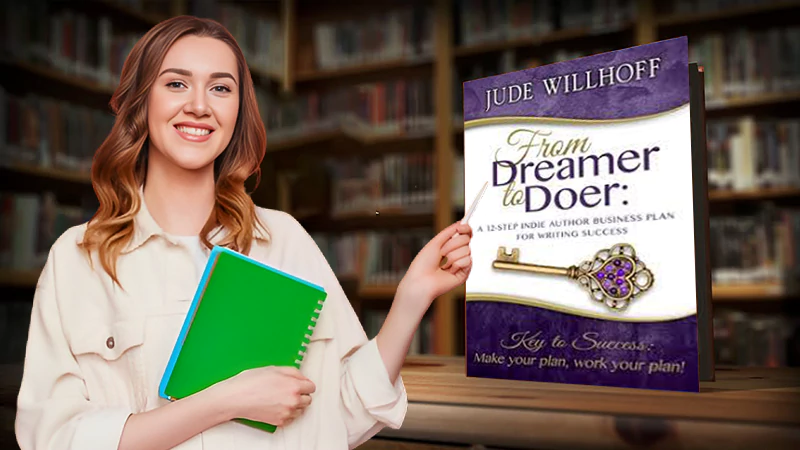Safely Share Your Documents Using PDF Bear
PDF Bear can share your processed documents in seconds without any problem. The process is easy to perform, and anyone can do it in a few clicks. For your documents’ privacy, there’s nothing to worry about because PDF Bear will wipe out your data after one hour on its system. So here’s how to share your documents using PDF Bear safely.
Safe Way to Share Your Documents
Sharing your PDF files should be easy and fast. If you wish to save your time sharing your documents with other people anytime and anywhere, try using the Share Document feature of PDF Bear and start sending emails or links to people who need your data.
Because PDF Bear is safe and secure to use, your documents will be kept not more than one hour. To add to that statement, PDF Bear features the 256 AES bit encryption to ensure that your files will stay private and nonpublic. With that, here’s how you can use the document sharing feature from PDF Bear:
- Upload the documents that you wish to share.
- Provide the email address of the recipient.
- In the blank place, there’s an option to put an optional text.
- Send your files directly through email or share the link wherever you want.
Any Platform is Compatible
PDF Bear is a handy and convenient tool that most people use through their desktops. All of PDF Bear’s tools, especially the Share Document, is compatible with operating systems such as Mac, Linux, or Windows. As long as you’re connected to the internet, you can also access PDF Bear tools using your smartphone, laptop, tablet, and other devices.
The Process is Straightforward
Sharing your files using different websites might be a complicated task, but with the Share Document function of PDF Bear, the process can be done under a minute, and after that, you can start sharing your files with other people. With that, PDF Bear is the most convenient, effective, and fast PDF managing tool that you can access on the internet.
PDF Bear Features its Cloud System
With the latest cloud technology, PDF Bear can share your documents with others easily. It won’t matter what device you will use to access your documents and platform you use; you only need to upload your files to the system, and PDF Bear will handle the rest of the job for you.
READ: Watch unlimited TV shows and movies by downloading ThopTv for PC.
Efficient Process
Using the features of PDF Bear is the most efficient way to manage your PDF files. When your files are processed, you don’t need to worry about your file’s quality to be downgraded because PDF Bear will ensure maintaining the quality of your files after every process. With that, this software will preserve your document’s original quality. Start sharing your documents with this easy to use and efficient tool from PDF Bear.
Takeaway
Sharing your documents should be easy and convenient. If you want to use the perfect tool, then you need to resort to using PDF Bear. This software is safe and secure to use, and many people are using it. Aside from the Share Document feature, you can also convert, split, rotate, compress, merge, and even protect your PDF files without any problem.
Follow Us
Latest Post