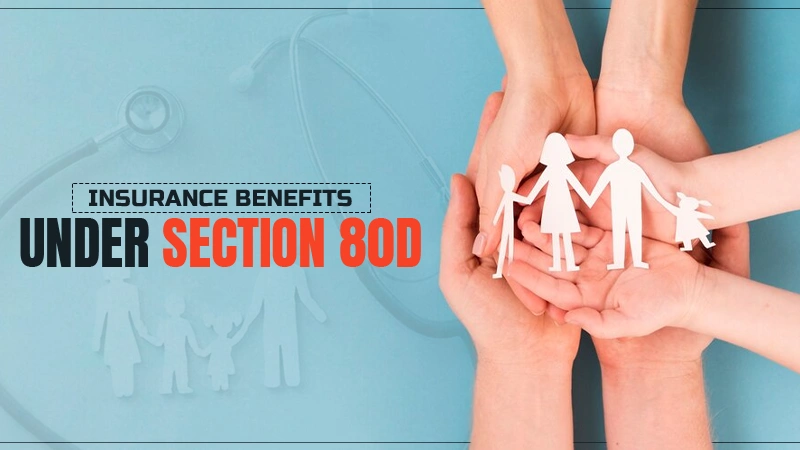Tips and Tricks to Build a Website
Creating a website that looks thoroughly professional does not have to be an uphill task if you know how to go about it. The biggest blunder people tend to make is trying to achieve too much at one go. So, it is only natural that you find yourself with a to-do list that is extremely overwhelming and costly at the same time. In an attempt to create a website, you finally end up feeling frustrated and dejected.
Simple Tips to Follow to Create a Website:
Instead of wasting a lot of money and resources to create a website with features and tools that may be of no use to you in the long run, it is advisable to spend your hard-earned money on creating a site that is a basic version of your dream site.
Domain Name:
To begin with, you will need a unique domain name for the site. This refers to the address people will be typing in to go to your site. The leading domain name providers are NameCheap, GoDaddy, etc.; you should visit these portals to find out prices for a domain.
Email Id:
Next, you will need an email address for your company, and having a professional email id makes sense because it provides credibility and looks professional. Unless your mail recipients are convinced that you mean business, they will not engage in communications with you. So, a business email id is a must-have to get new customers.
Site-building Software:
You will benefit from site-building software; the most popular ones are Shopify, WordPress, Weebly, and Wix. You can research any of these to see which will cater to your interests best. While Weebly is very easy to use, WordPress is by far the most customizable. Wix is a versatile site-builder, while Squarespace is known for its design templates. Shopify allows e-commerce merchants to build sites using in-built shopping cart features. Using Shopify, companies can manage stuff like inventory tracking or shipping requirements. You can access an admin panel that displays the products on sale; you can create product descriptions here, process orders, and perform a variety of tasks through this easy-to-use platform.
Hosting Plans:
Once you have a site builder ready, you need to choose the hosting provider. This host will be where your content is going to be stored online. So, every time a user types in your domain name, he/she will be given data from the site host by your browser. It would help if you chose a hosting plan depending on the number of site visitors. You can choose from a variety of hosting options like shared hosting, dedicated hosting, VPS hosting, and free hosting, etc.
Templates:
You will need a site template design; this is typically a pre-fabricated design allowing you to give your site a professional look. You will not need site designers once you have access to this. So, this is more economical and easier for developers to use. Sites are successful only when they can cater to data that is relevant to your buyers; they are built based on data on how your target audience feels about your brand, what their interests are, and how they interact with the site.
Logos:
Using compelling brand logos will make your site look more professional. You can hire a graphic designer for the task when you do not have excellent designing expertise, or you could use logo generators to build a logo. The latter is the best option available when you have no time to post advertisements for designers, lack of budget to fund designers, lack the knowhow to use image editors like Photoshop, etc.
Images:
One of the biggest secrets to creating a great-looking site is to have high-quality images. Sites with blurry and unclear images look cheap, and you are not likely to feel confident about buying anything from that portal. You may not be able to afford a professional photographer, but there are great resources online from where it is easy to get professional-grade images.
Image editors:
These can be a great help when it comes to designing professional-looking websites. This is one of the basic editing tools for developers, especially when you cannot hire a graphics designer. Tools like Photoshop are challenging to master and high-priced, but there are many free image editors online like PiMoneky, Pixlr, and BeFunky.
Analytics Tools:
Finally, you need to get Google Analytics to know how many visitors your site gets every day or month, which pages they frequent the most, duration of their stay on each web page, which pages they exit fastest, etc. This data is vital for understanding your customer behaviors and identifying which areas on your website need re-working or improvements.
Google Analytics Helps You Assess Buyer Behavior So That You Can Tweak The Site To Offer Them Better User Experience
Follow Us
Latest Post