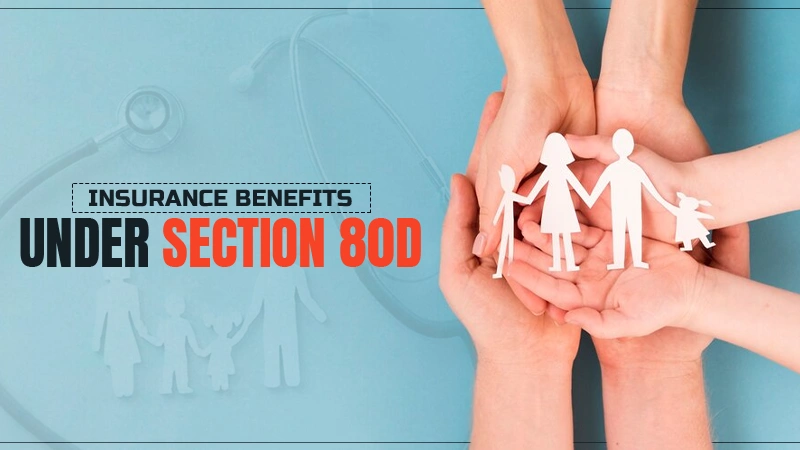Vidtoon Animate Explainer Videos In Minutes
According to several studies, 76% of marketers have linked a steep increase in sales with animated video as it has helped them generate greater revenues. Explainer videos that include animations and are less than 90 seconds are shared 37% more often by viewers. Thus, the importance of video marketing is easy to visualize, keeping in mind these stats.
If you are also looking to supplement your sales and marketing strategies with animated videos, then we have one of the best-animated explainer video software for you. Vidtoon offers the best explanations that you can use for making videos.
Since videos are 90% more engaging than any other content available online, you must ensure that you are putting out the right content for your viewers.
Due to the popularity of smartphones that are made even better with the wide availability of fast-paced online and offline media, animated videos are becoming one of the primary sources of online marketing.
Where you may view smartphones and a fast internet connection as positive aspects for your sales, they also have a negative impact that needs a proactive approach. A majority of online viewers have a very short attention span.
There are numerous videos circulating every day, and it’s very tough to capture the attention of your potential clients with video content. To increase the sales and engagement rate on your videos, you need to grab the attention of your viewers by putting out stuff that is entertaining as well as creative. In case you can’t, your competitors will steal a potential customer that you could’ve otherwise had for your brand.
So to create a stronger impact from your video marketing and help generate better sales, try out Vidtoon now – the best-animated explainer video software.
What Is Vidtoon?
Engaging videos that have creative animations are seen to outrank, out engage, and outsell any other form of on-page content. It doesn’t matter if you want to boost your brand awareness, captivate your audience, or promote your brand’s logo.
With the help of good animation software like Vidtoon, you can get the work done in just under a few minutes. So what are you waiting for? Get started now with Vidtoon and help your sales maximize more than ever before.
Why Should You Use Vidtoon?
Vidtoon gives you a chance to leave a lasting impression on your clients and stand out in the crowd from your fellow competitors. However, a common misconception surrounding the creation of animated videos is that even though it may be enticing, it is not an easy task to pull through.
Many people believe video marketing to be a time consuming and expensive tool. A common misunderstanding often associated with digital marketing is that it requires you to have extremely brilliant creative design skills.
But not anymore! Vidtoon is here to take care of all the misconceptions that may have been bothering you for long, as it allows you to make attention-grabbing videos. With Vidtoon, you can now easily get started with just a click and make money as you roll out brand new video content every few weeks as per your requirements.
Vidtoon caters to every niche, which means that you can make use of this digital software to make professional videos regardless of the circle you’re associated with. You don’t have to bother about giving too much time or spending dollars because Vidtoon offers an easy solution.
Features

Vidtoon has a user-friendly interface that will make the creation of animated videos a treat for you. You won’t have to spend hours searching for professionals, explaining the task, and still being disappointed after seeing the results.
Everything is available at your fingertips with just an easy to download software that helps you get started on things. We will now go over the easy steps that you can use to finish a fully animated video within minutes.
Step 1: Adding A Background
Vidtoon comes with several ready to use HD backgrounds that you can add to your animations right away. You can also add your own custom made backgrounds to the animations. You simply need to drag and drop it into the image line of your backdrop.
On resizing the image, your background picture will cover the backdrop. Then click on the settings to make a few changes like the duration of the background, change coloring, transitions that will make the picture fade or disappear, etc.
Step 2: Adding Characters
Vidtoon offers a great variety of HD characters for you to choose from. You can use the search bar at the top to pick the character you want. Once you choose the character you want, just drag and drop it to the timeline and resize it as per your requirements.
Wait! It’s not over yet. You can add an extra touch of animation to your character by clicking on settings to preview all the actions that your character can perform. There are upto 30 different actions that each character can perform. You can add a disappearing effect for the character for a certain timeline.
Step 3: Adding Voice And Text
A video alone does wonders, but when you combine a video animation with some fun audio clips, the results you achieve are mesmerizing. Vidtoon allows you to add voices to your video to make them more captivating for your users for a better experience.
You can add automated voice, Google TTS voice, or even record your own voice and add them to your animations! You simply have to drag and drop the text to the speech icon on the audio track of the timeline.
Press the settings, and here you can use the Google API Key if you want to make use of Google’s text to speech service in case you don’t want to record your own voice. There are also default voices for you to pick from.
To record your own voice, drop the microphone settings to the audio track and press settings to start and stop recording. If you don’t need any voice, then you can pick any music track to play in the background of your animation from the Vidtoon music library that is a collection of several free music tracks.
To add text, you have to drag and drop the text icon. Then press settings and edit font, background color, the position of the text, and font color to make your text look more visually appealing.
Who Can Use Vidtoon?
There are no monthly fees that you have to pay for Vidtoon. Download it once, and you’re good to go for making animated videos.
Activate
Download the VidToon software on your device and add your email in to activate the app.
Customize
Search from the massive collection of backgrounds, characters and then drag and drop the desired ones to create a jaw-dropping video
Read this also: What to Look For When Choosing an Embeddable Video Recorder
Publish
To publish, click the export button on your video quickly so that videos are rendered almost immediately and are ready to use or share
The following people can use Vidtoon.
- Bloggers
- Digital Marketers
- Coaches
- Local Consultants
- Affiliate Marketers
- eCom Store Owners
- YouTube Channel Owners
So what are you waiting for? Get Vidtoon for yourself now and enjoy making interesting content for your viewers with our user-friendly software that is easy to learn and easy to use. Act now and get an early bird discount for our amazing video making software!
Follow Us
Latest Post