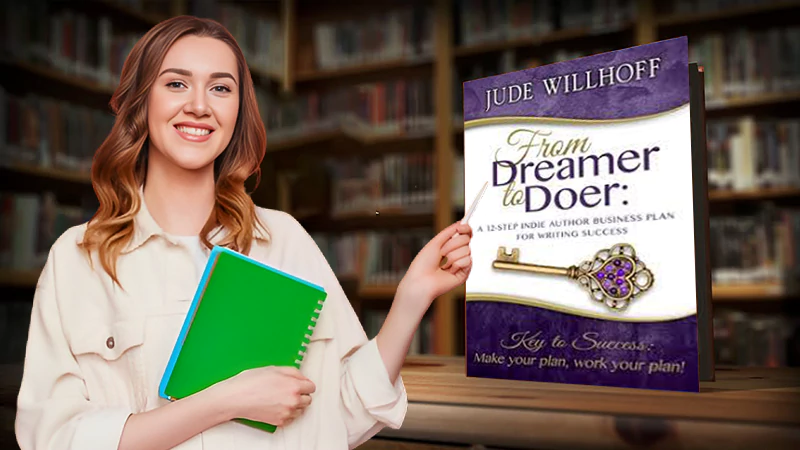What to Do If You are a Victim of a Cyber Attack
Cyber attacks are malicious attempts to access, alter, or damage a computer system or its data, usually via the internet. Cyber attacks can be as simple as sending a malicious email or as complex as a coordinated attack by a state-sponsored hacker group. They can be aimed at individuals, businesses, and governments, and can be used for a variety of motives such as taking data, sabotage, political gain, or even stealing your 22Bet winnings.
If you’ve become a victim of a cyber attack, it’s important to take the right steps in order to protect yourself and your data. Cyber attacks can be devastating and can have long-lasting effects, so it’s important to take action quickly. Here are the steps you should take if you’ve been the victim of a cyber attack.
Stay Calm
It’s easy to panic when you realize you’ve been a victim of a cyber attack, but try to remain as calm as possible. Panicking won’t help the situation and will likely make it worse. Take a few deep breaths and remind yourself that it’s possible to recover from the attack.
Disconnect Your Devices
The first thing you should do is disconnect all of your devices from the internet. This will help to prevent the attack from spreading to other devices or networks. If you have a wired connection, unplug the ethernet cable from your device. If you’re using a wireless connection, turn off the wireless connection on your device.
Contact Your Internet Service Provider
Once you’ve disconnected your devices, contact your internet service provider (ISP) to let them know that you’ve been a victim of a cyber attack. Your ISP should be able to provide you with more information on the attack and what steps you can take to protect yourself in the future.
Change Your Passwords
It’s important to choose strong passwords that are difficult to guess. If possible, use a password manager to help you keep track of your passwords.
Scan Your Devices
Once you’ve changed your passwords, you should scan your devices for any malicious software that may have been installed during the attack. Use an antivirus or anti-malware program to scan your devices and delete any malicious files that are found.
Contact Law Enforcement
If the attack was serious enough, you should also contact your local law enforcement. They may be able to provide assistance in tracking down the perpetrator or recovering any data that may have been stolen.
Notify Your Friends and Family
If you were using your social media accounts or email during the attack, you should notify your friends and family. Let them know that they may have received malicious emails or messages from you during the attack and that they should be cautious in opening any links or attachments.
Monitor Your Credit
If you suspect that your financial information may have been stolen, it’s important to monitor your credit. Check your credit report regularly and look for any suspicious activity. If you find any unauthorized charges, contact your credit card company as soon as possible.
Take Preventative Measures
Finally, once you’ve recovered from the attack, it’s important to take preventative measures to protect yourself from future attacks. Install and update antivirus and anti-malware software on all of your devices, use strong passwords, and be wary of suspicious emails and links.
Cyber attacks are becoming increasingly common, but there are steps you can take to protect yourself. By staying up-to-date on the latest security measures, being cautious about clicking on email attachments, and backing up your data, you can significantly reduce your chances of becoming a victim of a cyber attack.
Follow Us
Latest Post