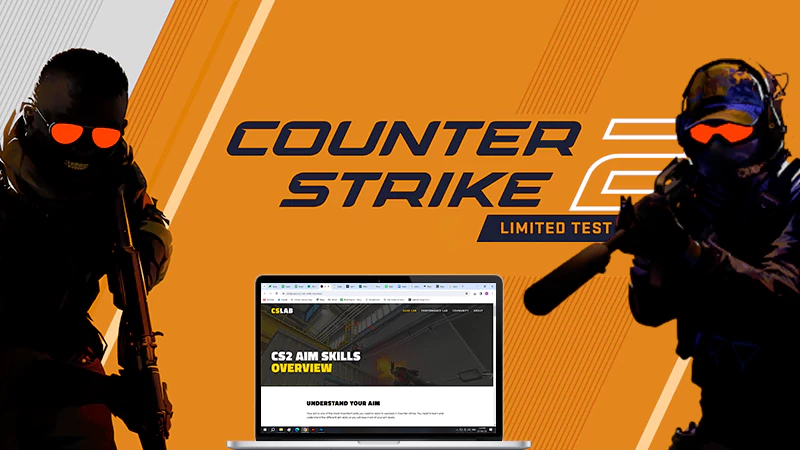5 Steps to Build a Successful Gaming Pc
Who doesn’t love gaming nowadays? From kids to elders everyone loves playing games. Between all the gaming consoles out there PC is the best than the other consoles.
The 5 Steps to Build a Successful Gaming Pc
If you have never done it before, building a gaming PC will be a challenging task for you. But no worries here I’ll tell you 5 steps to build a successful gaming PC.
Step 1: Planning for your desired build according to your budget
The first thing you have to do is to specify your budget range and make sure how powerful the build you need. If you want a build for heavy gaming and work purposes then you have to plan for a big budget. If you can’t afford a big budget don’t worry a mid-range gaming PC can also fulfill your expectation but less than a high-end gaming PC.
Although every component is important for a gaming PC, the most important parts are the processors, motherboard, ram, GPU, and storage.
If your budget is low to mid, go for at least a 4 core processor but if you can spend extra cash go for 8 core or higher.
There are so many gaming motherboards in the market. You can buy any well-known branded gaming motherboard according to your build and budget.
8 GB ram can run almost every game but I’ll recommend at least 16 GB ram for a gaming PC cause rams are very cheap.
GPU is very important for gaming cause it determines graphics quality, frame rates, etc. There are so many of them in the market, some have these features some have that and that will make you too confused. Take your time and select the best for you according to your budget and build but go for a branded one.
Choosing storage is very simple. If you are going to use 500 GB HDD then go for more than 500 GB cause you always need some free space. Nowadays SSD is very popular, it’s more powerful than HDD. Most of the gamers are using it on their PC so why don’t you? If you can afford to buy an SSD go for it.
The other things you will need is a capable casing, a power supply through your build, Coolers, USB and other optical drives and cables and connectors, etc.
Step 2: Purchase your components
After planning your build and budget what you have to do is purchase your components. You can either order online or go to the market to buy them, but make sure you are checking different stores to see who is giving the best price and offers.
Step 3: Assembling the components
The most important but irritating part is assembling the components. Choose a place where there are enough light and air. Keep essential tools like screwdrivers, thermal paste, etc.
First, install the CPU into the motherboard very carefully and while doing this don’t touch the gold pins of the CPU. After that attach the CPU cooler on the top of the CPU, use the screwdriver and thermal paste to screw it.
Now it’s time to install the ram. What you have to do is push the ram into the ram slot of the motherboard and then it’s done.
Put the motherboard inside of the case and attach it properly with the screwdriver in the motherboard section.
Well now take the GPU and install it gently in the GPU section and make sure you have screwed up all the thumbscrews.
Then install the PSU and all the drives like HDD, SDD, and the external drivers.
Step 4: Connecting cables and connectors
When assembling the components is done it’s time to connect all the cables and connectors. Don’t forget to recheck everything you have done.
Step 5: Installing The OS and essential software
It’s the easiest part of all the tasks. Use a thumb drive or a CD to install the OS first and then install all the essential drivers and software. Now you are ready to enjoy your favorite games on your gaming PC.
Follow Us
Latest Post