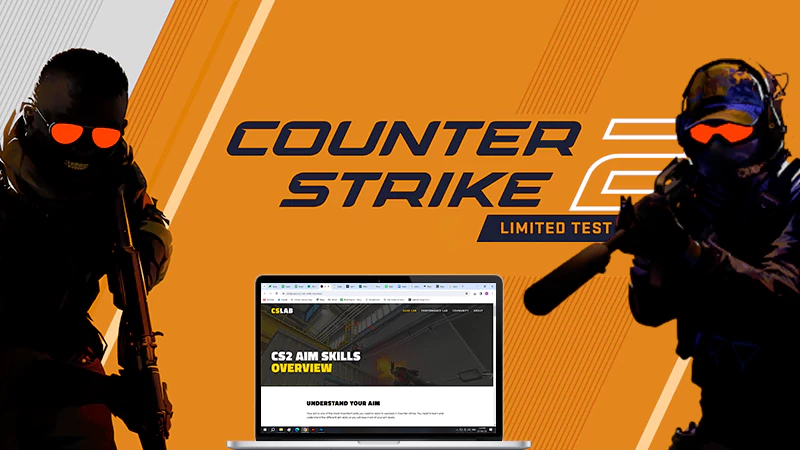Fix Errors on Your Favourite Games
Any gamer understands that their computer has to be in top condition to run the game smoothly. Multiple errors occur when trying to run games if they are not in the best of conditions. New releases of games need constant updating of files to run on the system. In such cases, gamers might require to download msvcr100.dll or vcruntime140_1.dll as these dynamic link libraries often pose errors to users. This article will focus on providing an easy solution to resolve such errors.
What is a DLL?
Before dwelling on the download aspect, it is vital to understand what a DLL file is. Dynamic Link Libraries are files provided by Microsoft to help developers in their process. Developers often use these files while programming their applications. Games and software use such files for proper functioning. They contain elements like classes, functions, and UI resources like icons and images that are essential for the smooth performance of the application. It is thus indispensable to download the Visual C++ Redistributable package.
Most Windows-based operating systems often come with these packages pre-installed on the system. Windows Updates also ensure that these files are kept up-to-date and do not pose errors to users.
Read: All the Important Info About Windows Activator for 7, 8 and 10
Errors Faced by Users
A plethora of errors tends to be posed by .dll files to users if they are not maintained. Here are a few common issues that actually users face while trying to run their favorite applications.
1) Missing File
The most prevalent error is that of a missing .dll file. Many users face this error while trying to open a software or a game developed using Visual C++. These errors are trivial and can be solved quickly. They do not pose massive threats to the operating system. Multiple gamers face these issues while trying to run their favorite game. These errors occur due to faulty installations or un-updated systems.
2) Corrupt File
These errors are less common as opposed to missing files. They occur due to malware that has infected the system. Malware can be in the form of trojan software or viruses. These viruses spread to various files on the computer and change chunks of code on these files. It is vital to clear the computer of such file infectors as they can harm the system. If not taken care of immediately, these kinds of malware threaten the Operating System and can be irrecoverable.
Easy and Quick Solutions
There is a wide range of solutions to the problems users face. However, one needs to understand why they are doing whatever it is that they are doing.
1) Download the file
The quickest solution is to download the missing file from the internet. This action can be slightly tricky as an unsuspecting user can fall prey to phishing websites.
2) Reinstalling the application
Another simple solution is to reinstall the application in its entirety. Users can uninstall their game or app from the control panel. After doing so, they can perform a fresh installation of the application once again on their system.
In conclusion, playing games can help destress users after long days of work. It is, however, frustrating to realize that the game is not opening because of an error. Users can download msvcr100.dll and similar dynamic link libraries from the internet to solve such errors. It is essential to stay safe while pursuing this endeavor as a lapse in concentration might risk the system as a whole.
Follow Us
Latest Post