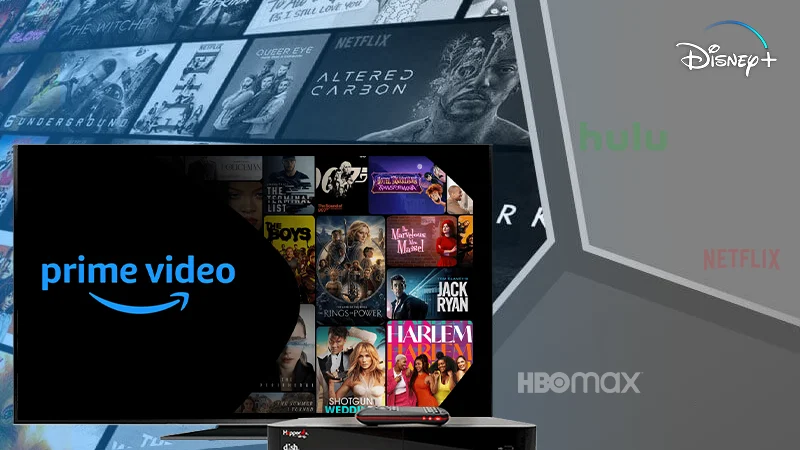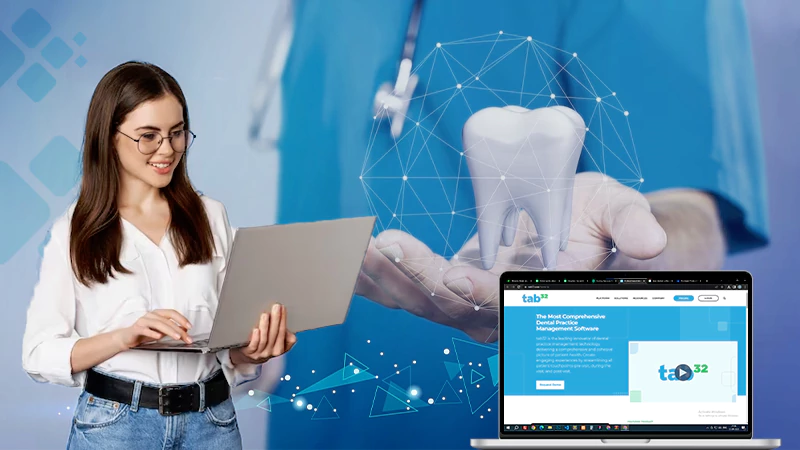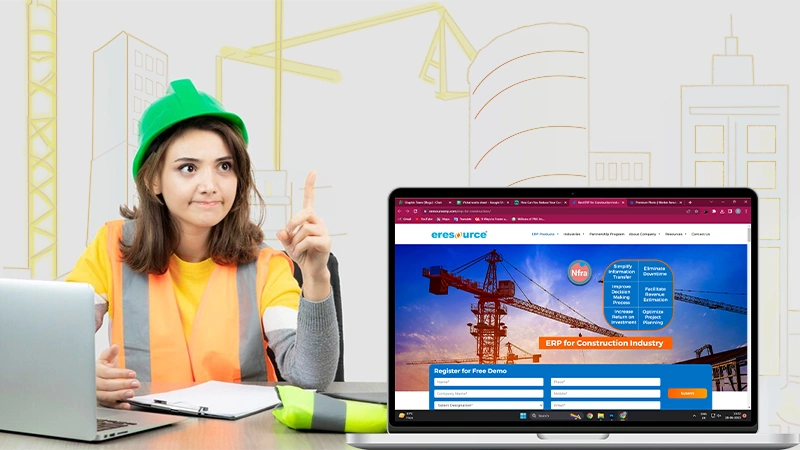Best Group Meeting Apps for Any Business
It’s likely that your firm, like most others, has team members dispersed around the country servicing clients in various areas or just working from home in a flexible work environment. The pandemic has forced several teams to experiment with working remotely. To be on the safe side, many companies have decided to let their staff work from home until it is safe to come back into the office.
The use of video meeting apps is becoming increasingly popular among team members across organizations and industries, whether it’s for a weekly team meeting or a board meeting and for making major company decisions over video. Many people are new to video conferencing. There has been a learning curve as people of all ages get more familiar with video tools like Zoom, Microsoft Teams, and others available. When it comes to meeting applications, several alternatives are available on the market.
Continue reading to learn more about great apps you should be utilizing and why.
Meeting Decisions
Decisions is an award-winning cloud service and a great meeting app to help you run your meetings better. As an award-winning solution, Decisions enables Microsoft Teams and 365 customers to collaborate, interact and be more productive in their daily work lives. In-person, virtual, or a hybrid meeting—Decisions is trusted by thousands of consumers.
Add descriptions and attachments, appoint presenters, and establish goals for your meeting using an agenda builder built right into Teams. Attendees will be better prepared for the meeting by having the agenda available in the Teams channel, where they may ask questions, initiate dialogues, and propose topics. Run the schedule, attachments, time tracker, and voting as an extension of the meeting window without leaving Teams. Ensure to keep track of tasks and choices from the minutes by syncing them to Microsoft Planner or other task management software.
Skype for Business
Even if it were for no other reason than the fact that many people you know are likely already using Skype, no list of free conference call applications would be complete without it. Connect with your pals for simple video conversations using Skype’s mobile applications for Android or iOS, desktop software for Windows or Mac, or the web-based service’s web app. As long as each person has a robust internet connection, you should have no trouble contacting a small group of pals.
Skype for Business Basic provides a more comprehensive option if you want a more business-oriented service. It incorporates the foundations of the Skype for Business platforms, such as the availability of free and busy statuses and meeting assistance. However, regular Skype should be adequate for the vast majority of individuals.
Also Read: 13 Online Meeting Apps and Software for Remote Teams
Zoom
Almost certainly, you’ve heard of the Zoom video conferencing software. In the beginning, it was known as a free video chat service that provided small businesses with the bare minimum of conferencing features, and that has largely remained the case to this day. Unlike Dialpad, free Zoom meetings can be held for up to 100 people for 40 minutes and include features such as background noise reduction, screen sharing, and recording. And much as with Dialpad, meetings may be scheduled using Outlook, Google Calendar, or iCal. Besides that, you’ll have access to response tools like polls and hand raising, and filters (though it’s probably best to avoid using the filters during formal meetings—after all, we’ve all seen the man who converted himself into a cat and was trapped in that state).
Slack
Slack, an enormously popular communication application that is utilized in enterprises all over the world, now has built-in video conferencing capabilities. If your business does not already use Slack, using it for video conferencing is unlikely to be beneficial. Nonetheless, if you are already a user of Slack, it is a convenient method to make fast phone calls.
With video conferencing as an add-on to Slack’s existing capability, it may be a powerful tool for connecting hybrid teams. Slack’s free account includes one-on-one video chat for smaller meetings, and you may slack with up to 15 people if you start a call from a channel. Bespoke corporate pricing is required for more extensive gatherings, which needs a tailored estimate.
Whereby
Using this video chat service is excellent for small businesses that desire a straightforward technique of connecting team members with one another. As a result of its streamlined design, it provides quick service. Whereby (previously Appear.in) does not need participants to download or log in to an app; instead, they post a link to their meeting, which anybody may attend in-browser. The first user and administrator are free, but teams will want to spend $59.99/month to have many users and administrators.
Google Meet
Incorporated customers may use Google Meet, a conference call software package built by Google exclusively for business clients. It’s an upgraded version of Google Hangouts made explicitly for group work. Google Meet is a video meeting tool that allows team members to schedule video meetings in advance. Even while it contains features equivalent to zoom, such as calendar syncing and conference room bookings, it provides a more sophisticated user experience overall. In addition to other capabilities, Google Meet provides endless meetings up to 300 hours in length with 250 guests, the option to live-stream your meeting to up to 100,000 viewers, and 24-hour online assistance, among other things.
Follow Us
Latest Post