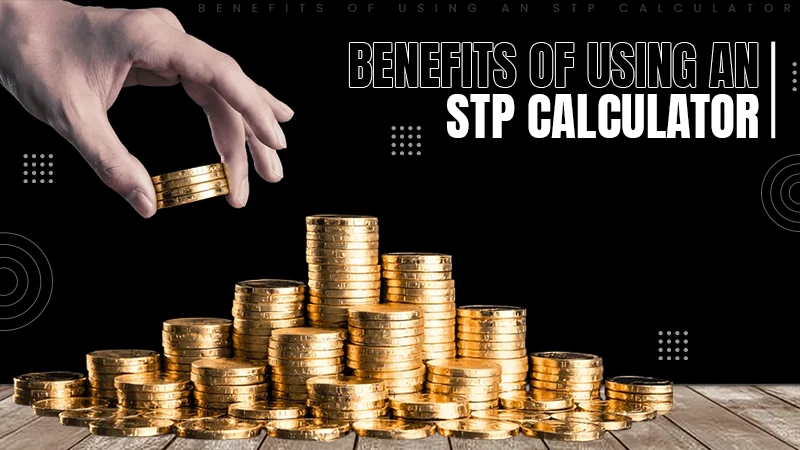Download VideoBuddy Downloader App with This Guide!
Designed specifically for android, VideoBuddy is quite possibly the most popular Indian movie streaming app among millions of android users. They use VideoBuddy on their respective android device for streaming all the latest trending ‘Movies,’ ‘Music Videos,’ and ‘Shows.’
The ‘VideoBuddy YouTube Video Downloader’ app is basically of great use. Using this app, you can—
- Watch ‘Live Cricket Matches,’
- Access all your favorite ‘TV Shows,’
- Find ‘WhatsApp statuses,’ and
- Binge-watch all the popular ‘Web Series.’
In fact, with the VideoBuddy app, you can even download the various types of entertainment-based videos available online. For this, you can use the VideoBuddy search filters like name, language, genres, popularity, year and tags, etc.
So, if you love to have this great app on your respective android-support device then, read out this entire blog! Here we’ve included everything ranging from its features, importance, specifications to its entire step-by-step installation guide. Thus, without wasting any further second, let’s get started—
VideoBuddy App Importance
To start with its importance, let’s imagine a situation that you’ve seen a video online especially on social media platforms like: ‘Facebook, Instagram, and YouTube.’ Now, the same video interests you so much that you want to download and save it on your mobile. But, do you have that option? No, because according to T&Cs, users are not allowed to download videos from any of these platforms. Hence, in such scenarios, apps like the VideoBuddy app plays their part. VideoBuddy is mainly a video downloader application and therefore, you can consider it worthy enough for downloading videos from the aforementioned video-sharing platforms.
However, there are definitely other alternative options also available online for the same. But, the reason for considering VideoBuddy out of all are so many! For instance:
- It is a fast video downloader, unlike many other apps.
- It takes care of the entertainment needs of its diverse users-base.
- Automatically detects the downloadable content.
- It lets you download movies, trailers, music videos, web series, TV shows, and much more from YouTube and other social media platforms.
- In addition, it also lets you stream free of cost, the latest trending ‘movies, music videos, sports events and shows’ on the platform.
- For ease of access, it even maintains the list of downloaded files for each of the available categories.
- And, just in case, you run out of ideas, it’s there to offer content suggestions also.
Moreover, the best part of ‘VideoBuddy App’ is that you can download it for earning a handsome amount of money as well. Yes! You heard it right. VideoBuddy apk is also known as the ‘Earn Money App’ where you can earn V-coins (i.e., Virtual Currency) or real cash of up to a total of 5000+ per month. And, earning money through VideoBuddy is as simple as referring the app to your friends, isn’t it amazing!
But, still if that’s not enough to consider VideoBuddy over other video downloader apps and sites then, here’s we present you the list of its few astonishing features.
Features of VideoBuddy App
- VideoBuddy has in-built optimized video players for offering a better watching experience.
- It can do ‘Automatic Video Detection’ to find online available videos.
- It can effectively block Ads, Pop-ups, and Banners for providing the most ‘neat and clean’ viewing experience.
- VideoBuddy has a very huge and rich variety of video sites.
- It can speed up and accelerate the downloading process.
- It has an optimized and time-saving search engine &
- Offers videos in different video quality including the ‘High-Definition’ quality.
Moving on from analyzing these above-mentioned features of this video downloader app, let’s also enlighten yourself about the specification of ‘Video Buddy Application.’ After all, it is necessary to check the full-specification of an app before you decide to download the same on your respective device.
Full Specification of VideoBuddy Application
| VideoBuddy Publisher | VideoBuddy Studio |
| VideoBuddy Website | https://videobuddy.cc |
| VideoBuddy App Developer | Jasper Studio |
| Video Buddy’s Latest Version | Version 1.36.136000 |
| Latest Version Release Date | October 26, 2020 |
| Category | Internet Software, Video Players |
| Sub-Category | Download Managers |
| File Size | 16.7 MB |
| File Name | VideoBuddy.apk |
| Supports Android Versions | Android 4.0.3 or above |
| Operating Systems | Windows 7,8, 10 or Mac |
| Best Android Emulators | Bluestacks, Nox App Player and LCD Player |
| Total Downloads | 2 Millions+ |
| Rating | 3.6/5 |
| License | Free |
| Price | Free |
Now, if you have got the enough understanding of VideoBuddy app and most probably have thought of giving it a shot! Then, what you’re waiting for, let’s begin the downloading procedure of having it not only on android devices but, also on PCs/Laptops/Computers.
Step-by-Step Procedure of Downloading VideoBuddy on Android Devices
As said above, VideoBuddy app is specifically designed for android-supported devices. So, you can have this downloader app on your android device simply by downloading it from the ‘Google Play Store.’ However, if not from Google Play Store, you also have the option to directly download the same from its official website. [Note: There as well, the VideoBuddy Downloader app is available for free. In fact, like Google Play Store, it is completely safe to download the app from the VideoBuddy website.]
Now, let’s see step-by-step how you can download the VideoBuddy application on your Android through these two aforementioned ways!
Read Also: Best Fmovies Proxy and Unblocked Sites
Way 1: Download from VideoBuddy Official Website:
- Step 1: In order to download VideoBuddy APK, enable ‘Unknown Sources’ settings on your android device. And, to do so, first, you have to open your device ‘Settings.’ Then, navigate from ‘Security’ to the ‘Unknown Sources’ option. Lastly, switch it on for installing apps out of Google Play.
- Step 2: Now, once you’re done enabling the ‘Unknown Sources’ option, move further to launch your preferred web browser on your android.
- Step 3: In the ‘URL Address Bar’ of your web browser, paste this https://videobuddy.cc/download.html link.
- Step 4: After pasting the link, hit the ‘Go’ button.
- Step 5: Doing so, your web browser will take you to the official VideoBuddy website.
- Step 6: On the website, locate the ‘Download Now’ link button.
- Step 7: Once you’re able to locate it, tap on the same to simply let the VideoBuddy APK download on your android device.
- Step 8: Alternatively, you can also consider visiting this https://apkpure.com/videobuddy-youtube-movie-downloader/com.vid007.videobuddy link. There, tap on the ‘Download APK’ button from the ‘Download’ section to get the app.
- Step 9: Now, wait for a while, till the download process completes in order to tap on the ‘Downloaded.apk’ file of VideBuddy.
- Step 10: Doing so, will start the installation process of the same.
- Step 11: In between, follow the on-screen instructions, when prompted.
- Step 12: This way, the download and installation process of VideoBuddy app finishes. Now, you can launch the VideoBuddy app on your android device to avail all the benefits that the app offers.
Way 2: Download VideoBuddy from Google Play Store
- Step 1: To download the VideoBuddy app, launch the ‘Google Play Store’ app available on your android by clicking on its icon.
- Step 2: Once the app launches, sign-in onto the same using your Google account login credentials.
- Step 3: Then, type ‘VideoBuddy APK’ in the Google Play Store’s ‘Search bar.’
- Step 4: After typing the app name, tap on the ‘Search icon’ to let the search result pops-up in front of you.
- Step 5: From the same, tap on the ‘VideoBuddy App’ to expand it further.
- Step 6: Now, locate the ‘Install’ option to tap on the same.
- Step 7: And, in the end, just follow the on-screen instructions to have the app installed on your android device.
Step-by-Step Procedure of Downloading VideoBuddy on Computers
Despite knowing that VideoBuddy is an android app, many users still want to download the app on other devices. Considering the same let’s tell you that, VideoBuddy app luckily works on other platforms also. So, unlike few other apps that can only be downloaded on one platform, VideoBuddy is a kind of app that you can have on your PCs as well.
However, you have to perform some additional steps in advance to get the app on your PC/Laptop/Computer. To be precise, if you want to download VideoBuddy on devices other than android ones then, you have to use the ‘Android App Player’ like BlueStacks, Nox, KOPlayer and so on. This is because these apps will enable the VideoBuddy app to run well just as it would run on Android-based devices.
So, basically to start the process of downloading VideoBuddy, first download the ‘APK installer file.’ And, thereafter, you will be able to download the app on your PC/Laptop/Computer.
Now, having the enough overview of the entire procedure, let’s see step-by-step how you can download VideoBuddy using any of the two popular ‘Android Emulators!’
Option 1: Download VideoBuddy using BlueStacks:
- Step 1: Firstly, open your web browser and from there, visit the website of ‘BlueStacks’ using this http://bluestacks.com link.
- Step 2: From there, download the BlueStacks android emulator on your computer by clicking on the green-colored ‘Download Bluestacks’ button.
- Step 3: Once the download of the BlueStacks apk finishes, double-click on the downloaded file and install it by following on-screen prompts.
- Step 4: After doing so, click on ‘Run’ to open the BlueStack android emulator on your desktop.
- Step 5: Alternatively, you can click right on it and select ‘Open With…’ option from the contextual menu to browser to the BlueStacks.
- Step 6: Now, inside the BlueStacks navigate yourself to the ‘Google Play Store’ app.
- Step 7: On the same, sign-in with the login credentials of your Google account.
- Step 8: From there, locate the ‘VideoBuddy APK’ and click on its ‘Download’ button to download as well as to save it.
- Step 9: And, in the end, you have to follow some on-screen prompts before you begin using the VideoBuddy on your PC.
Option 2: Download VideoBuddy using NoxPlayer:
- Step 1: Considering that NoxPlayer can even exceed Bluestacks in speed and smoothness, you can use this also to download VideoBuddy without any inconvenience. So, in order to begin downloading the same, visit the ‘NoxPlayer’ website via this http://bignox.com link.
- Step 2: There, you’ll see the ‘Download Now’ button in the middle of the screen and you just have to hit the same. Doing so, NoxPlayer android emulator will be downloaded on your PC.
- Step 3: Then, wait for a while to let the download process finish and then, click on the ‘downloaded.apk’ file of NoxPlayer.
- Step 4: After doing so, follow the on-screen available prompts because then only the app will be installed completely on your PC.
- Step 5: Now, launch the emulator on your desktop and locate the ‘Google Play Store’ app from its ‘Home Screen.’
- Step 6: Once the installation setup finishes, open the emulator and from its ‘Home Screen’ locate the ‘Google Play Store’ application.
- Step 7: Open the app and sign-in to the same using your Google account details.
- Step 8: Then, search for ‘VideoBuddy APK’ from your Google Play Store’s account to download the same from it.
- Step 9: After that, perform the instructions as prompted for installation.
- Step 10: Lastly, click on the ‘VideoBuddy App’ icon to launch the app for using it to meet your entertainment needs.
That’s all! This is the step-by-step tutorial of the possible ways through which you can download and install the ‘VideoBuddy—the android app.’ So, having VideoBuddy app on your android or on your PC/Laptop/Computer, you’re now eligible to use it for: Downloading, saving and watching almost all the interesting videos that entertain you.
Follow Us
Latest Post