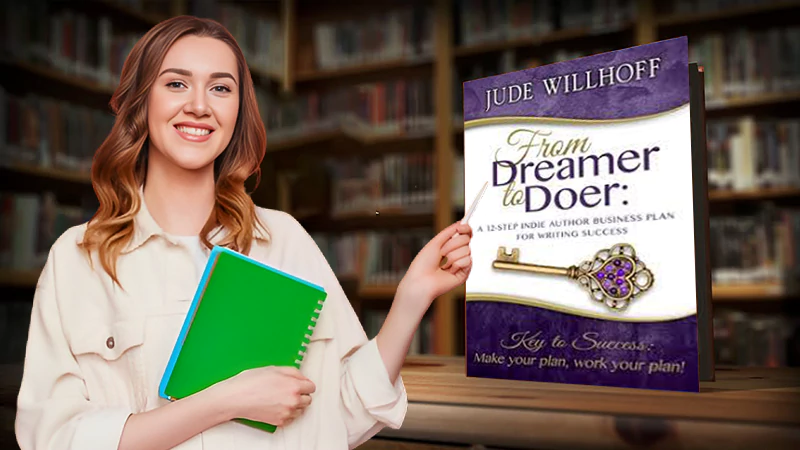Cybersecurity Terms That Everyone Should Know
Cybersecurity is an industry that grows day by day and inevitably invades the daily lives of everyone. Even today, with all the technologies, tools, attacks emerging, and methods, cybersecurity is one of the difficult things to master and grasp. Cybersecurity is boundless, and over the last five years, the most advanced and most prominent companies have been victims of cyberattacks. Till the existence of the computer, there was a risk that our digital data would be compromised and manipulated. However, living in the digital era is not that scary, especially if you know what you are doing.
Also Read:- What to Do If You are a Victim of a Cyber Attack
Cybersecurity needs to be enhanced on all devices. Individuals need to monitor their networks to ensure the security of their personal information. It is crucial to learn cyber security so that you can better protect your data and personal information.
We are here to ease that learning curve by providing a list of the top 10 cybersecurity terms that everyone should know:
Virtual Private Network (VPN):
A tool that allows users to remain anonymous while using the Internet by masking locations and encrypting traffic. This technology extends a private network with all encryption, security, and capabilities over a public network. It allows users to send and receive messages as if they were connected to a private network. A VPN is a method of connecting a set of computers and devices on an encrypted private network and replacing each user’s IP address with the VPN’s IP address. Users use VPN to gain anonymity on the Internet, making it harder for hackers to attack.
IP Address:
The Internet version of your computer’s home address is used to identify a computer when communicating over a network. The IP address identifies the relation between your network provider and computer. A computer can have many IP addresses, and it depends on the number of networks you are connected to. Also, various computers can have a single IP address if they are connected in the same area to the same provider, such as a cafe or home.
Exploit:
A harmful application or script that could be used to exploit a computer vulnerability. It is a vulnerability in a computer system that could be used to attack that system. A means of attacking a computer system that is either a set of commands, malicious software or infected data.
Breach:
The moment a hacker exploits a vulnerability in a computer or device to gain access to its files and network. A combination of the words “robot” and “network,” botnets are networks of computers that have been infected with viruses and are still working to create security vulnerabilities. These attacks occur in the form of Bitcoin mining, spam emails, and DDoS attacks.
Virus:
Malware that modifies, corrupts, or destroys information and then propagates to other systems. It usually propagates through otherwise harmless means (such as sending an email). In some cases, the virus can cause physical damage to your device, where it infects and damages files, systems, or networks. Virus programs are usually attached to files or apps that look harmless and eliminate suspicions by making them look valid and safe. Some viruses can replicate themselves, aiming to destroy, delete, or modify information on your computer before it spreads to others. However, in recent years, viruses like Stuxnet have caused physical problems.
Ransomware:
A type of malware that intentionally blocks access to files on your computer and keeps your data hostage. It usually encrypts files and requires a ransom payment to decrypt or restore them. It is a type of malicious program (malware) that encrypts data so that victims cannot access it without a decryption key. Victims usually have to pay the ransom within a specific time limit to receive the ransom. Ransomware can hijack the system, encrypt the file, and deny access to the file until it is sent to unlock all. In other words, it hijacks your computer and holds it for ransom, hence a clever name.
Worm:
Malware that can replicate itself and spread the infection to other connected computers. It is a type of self-replicating malware that, when it infects a computer, is intended to spread throughout the network and infect others. Worms can replicate themselves and “eat up” computer resources. Alternatively, you can steal and delete user data and be prepared to cause general disruption to your system. Worms can be compromised through system vulnerabilities or by clicking on malicious attachments. Particularly malicious worms can be just a means of slowing down your system by consuming resources or performing exploits such as backdoor installations or data theft.
Botnet/ Bot:
A combination of the words “robot” and “network”, a botnet is a network of computers that have been infected by viruses and are still functioning continuously to cause security breaches. These attacks occur in the form of Bitcoin mining, spam emails, and DDoS attacks. A type of software application or script that performs a task with a command, giving an attacker complete remote control over the affected computer. The collection of these infected computers is called a “botnet” and is controlled by a hacker or “disrupter”.
Phishing:
The technique used by hackers to obtain sensitive information. Phishing can be various scams, like when someone pretends to be a trusted entity to get information. Hackers may pretend to be legitimate companies or organizations (specifically, credit card companies, banks, charities, Internet service providers, and other utilities) to trick victims into providing sensitive personal information. A scam that tricks you into signing up. Click the link or attachment to deliver the malware. Some of these schemes are very well done, but others are sloppy and amateurish and can be found with a little extra vigilance.
Encryption:
The process of encrypting data to prevent theft by making the data accessible only by key. Encryption can protect your personal information and prevent third parties from viewing or accessing your personal information. To read an encoded (encrypted) file, you need to use the decryption key to decode the file. Think of it as a code cipher (coding to protect information from hackers) used to send top-secret encrypted spy messages. You can learn more about encryption with this free Encryption course.
Conclusion
Updated with this list of popular terms, perhaps the next step is to apply for Great Learning’s best cyber security training with the idea of honing your cybersecurity skills for further education or starting a new career.
Next, can read this: 7 Ways to Secure Your Data While using the internet in 2022
Follow Us
Latest Post